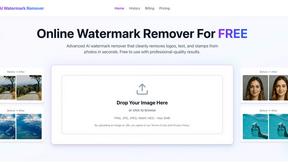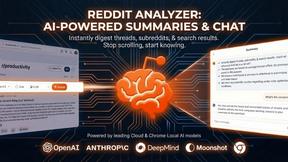MindMap AI
With MindMap AI, turn ideas, documents, and recordings into dynamic mind maps — and interact through Co-Pilot Chat.
Visit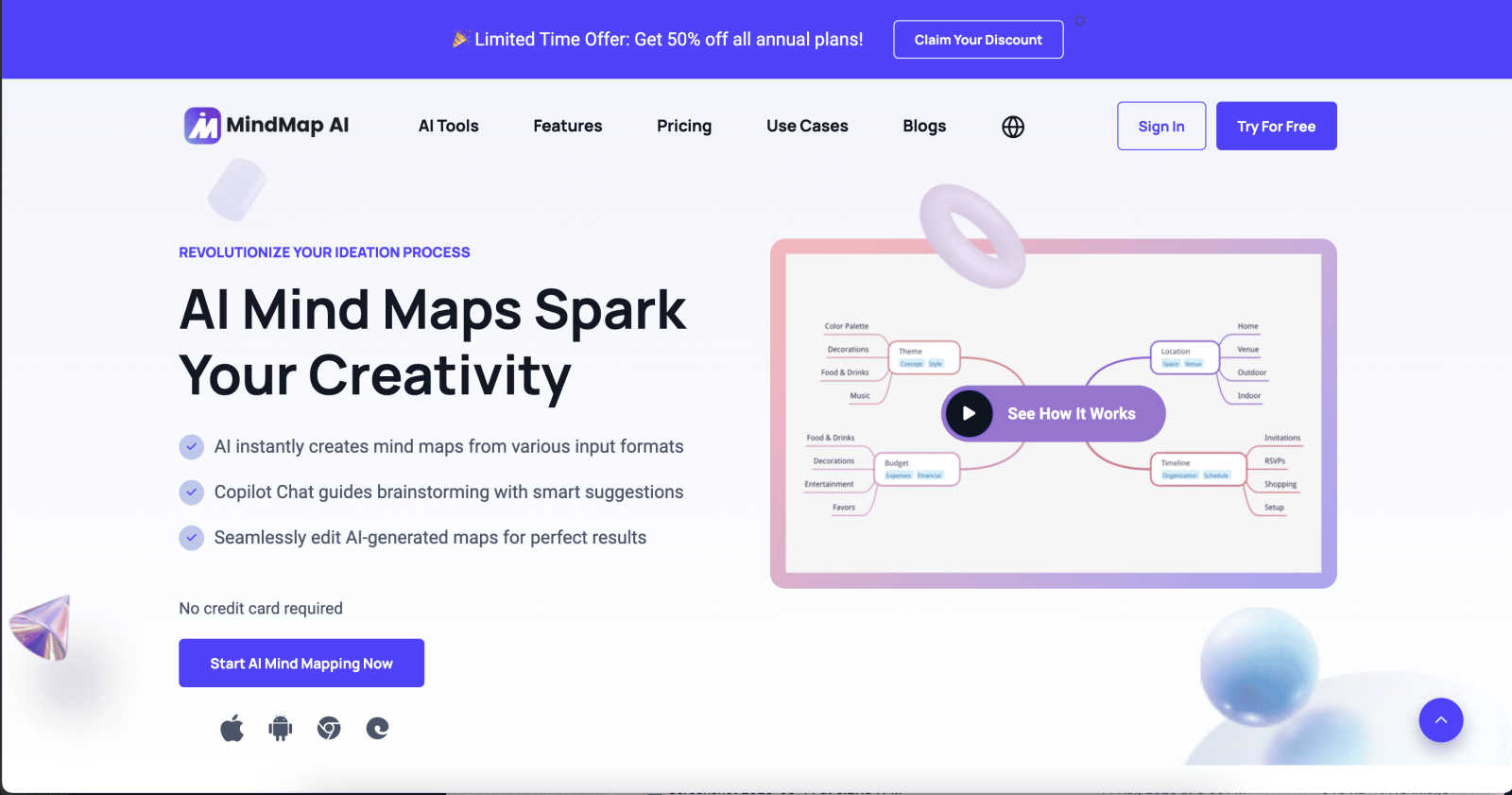
About MindMap AI
MindMap AI is the #1 AI-powered mind mapping software for professionals and teams. It instantly transforms ideas, files (PDFs, docs, slides, images), and recordings (meetings, lectures, training) into dynamic visual maps. With features like Co-Pilot Chat (chat with your map), auto-expansion, summarization, and second-order connections, every map becomes an interactive workspace. Instead of searching manually, you can ask questions, refine strategies, and uncover hidden insights directly. Built for corporate productivity, MindMap AI helps teams brainstorm, organize knowledge, and turn complexity into actionable workflows, projects, and strategies in minutes. It works across web, mobile, and extensions, with multi-format exports (Word, PPTX, PDF, PNG, Markdown, and more). Whether for planning, capturing meeting knowledge, aligning strategies, or analyzing research, MindMap AI helps organizations move from chaos to clarity—faster and smarter.
You may also like:
Sourcicle
Find candidates, automate outreach, and generate client-ready reports without tab-switching, LinkedIn scraping, or enterprise pricing.
Ai Watermark Remover
Advanced AI watermark remover that cleanly removes logos, text, and stamps from photos in seconds.
Reddit Post Summarizer
AI-powered Reddit summarizer Chrome extension—summarize threads, analyze subreddits, roast discussions, or explain simply.