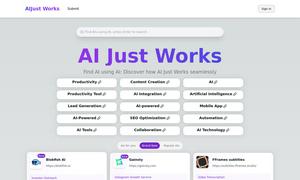JiraGPT
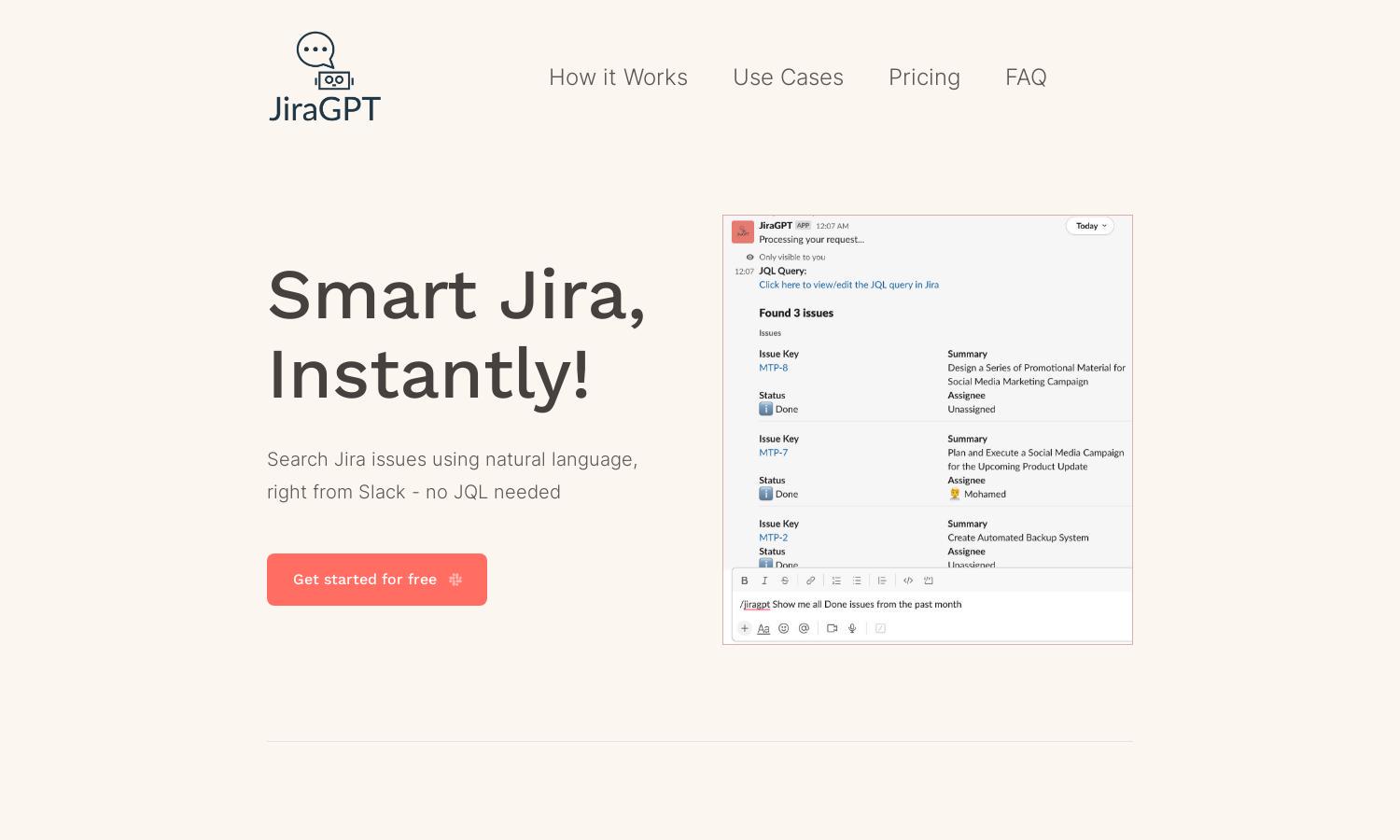
About JiraGPT
JiraGPT is your AI-powered Jira assistant in Slack, revolutionizing how teams manage projects. With its natural language processing capabilities, JiraGPT allows users to quickly search for Jira issues without JQL. This streamlines workflows, enhances collaboration, and maximizes efficiency for project management teams.
JiraGPT offers a free tier for users to start without commitment. Future subscription tiers will provide advanced features and enhanced user support. Upgrading ensures access to exclusive tools designed to make Jira issue tracking even easier, further improving project management capabilities.
The user interface of JiraGPT is designed for simplicity and efficiency. With a clean layout, users can easily navigate and interact with features, enhancing their experience. The intuitive design allows for quick access to functionalities, ensuring seamless issue searches and management in Slack.
How JiraGPT works
To get started with JiraGPT, users simply integrate the app into their Slack workspace. During onboarding, users can connect their Jira accounts for seamless access. Once set up, users can type natural language queries directly in Slack to retrieve Jira issues, thanks to the platform's intuitive AI technology.
Key Features for JiraGPT
Natural Language Search
JiraGPT’s standout feature is its natural language search capability, allowing users to query Jira issues effortlessly. This innovative approach eliminates the complexity of JQL, enabling even non-technical team members to quickly find information and improve collaboration within their projects.
Integration with Slack
An essential feature of JiraGPT is its seamless integration with Slack, providing users immediate access to Jira issue tracking. This integration enhances communication within teams, allowing for real-time updates and discussions about issues without leaving the Slack environment, improving overall project efficiency.
User-Friendly Interface
JiraGPT features a user-friendly interface that simplifies the process of searching for Jira issues. The layout facilitates easy navigation and quick query submissions, ensuring users save time and enhance their productivity by accessing the information they need without any hassle.
You may also like: