ExcelDashboard AI
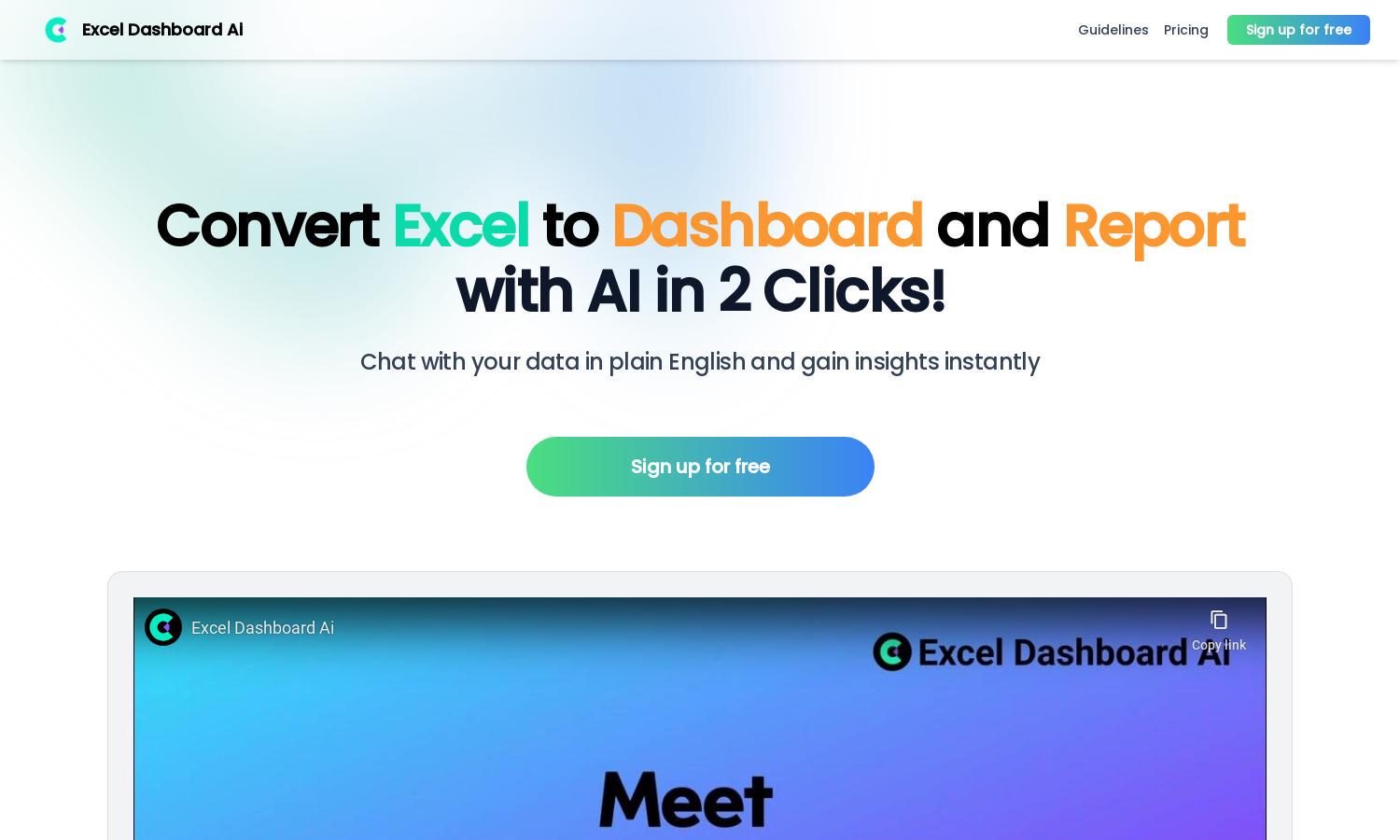
About ExcelDashboard AI
ExcelDashboard AI empowers users to instantly convert Excel files into interactive dashboards and analysis reports. Ideal for data analysts, businesses, and individuals seeking to enhance data visualization, it simplifies insights extraction through AI-driven capabilities, enabling users to engage with their data intuitively and effectively.
ExcelDashboard AI offers a free tier for users to explore its features with premium options available for enhanced capabilities. Upgrade benefits include advanced insights generation and customizable dashboards, allowing users to maximize their data analysis and visualization processes, unlocking full potential at competitive pricing.
The user interface of ExcelDashboard AI is designed for seamless navigation, focusing on user-friendliness and intuitive design. Its streamlined layout enhances the browsing experience, allowing users to interact with their data easily. With features like natural language commands and instant analysis, it ensures a productive engagement with data.
How ExcelDashboard AI works
Users begin by signing up for ExcelDashboard AI, allowing access to its core features. They can upload their Excel files to the platform, which swiftly analyzes the data and generates interactive dashboards in just a few clicks. Utilizing natural language commands, users can request specific insights, adjust visuals, and create comprehensive reports, simplifying the data interpretation process while making it accessible to everyone.
Key Features for ExcelDashboard AI
Instant Dashboard Creation
ExcelDashboard AI's instant dashboard creation allows users to transform Excel data into interactive visualizations effortlessly. This unique feature fosters quick insights, enabling users to customize their data displays and maximize understanding with minimal effort, making data analysis fast and efficient.
Natural Language Insights
With ExcelDashboard AI's natural language insights feature, users can ask questions in plain English and receive immediate answers. This transformative aspect streamlines the data analysis process, enhancing user engagement and helping users uncover valuable insights without needing technical expertise.
Comprehensive Reports Generation
ExcelDashboard AI enables users to generate detailed reports from dashboards seamlessly. This feature offers a 20+ page analysis report, fully editable for customization. By simplifying reporting, users can efficiently share insights and findings, enhancing collaboration and data communication.








