Transcriber
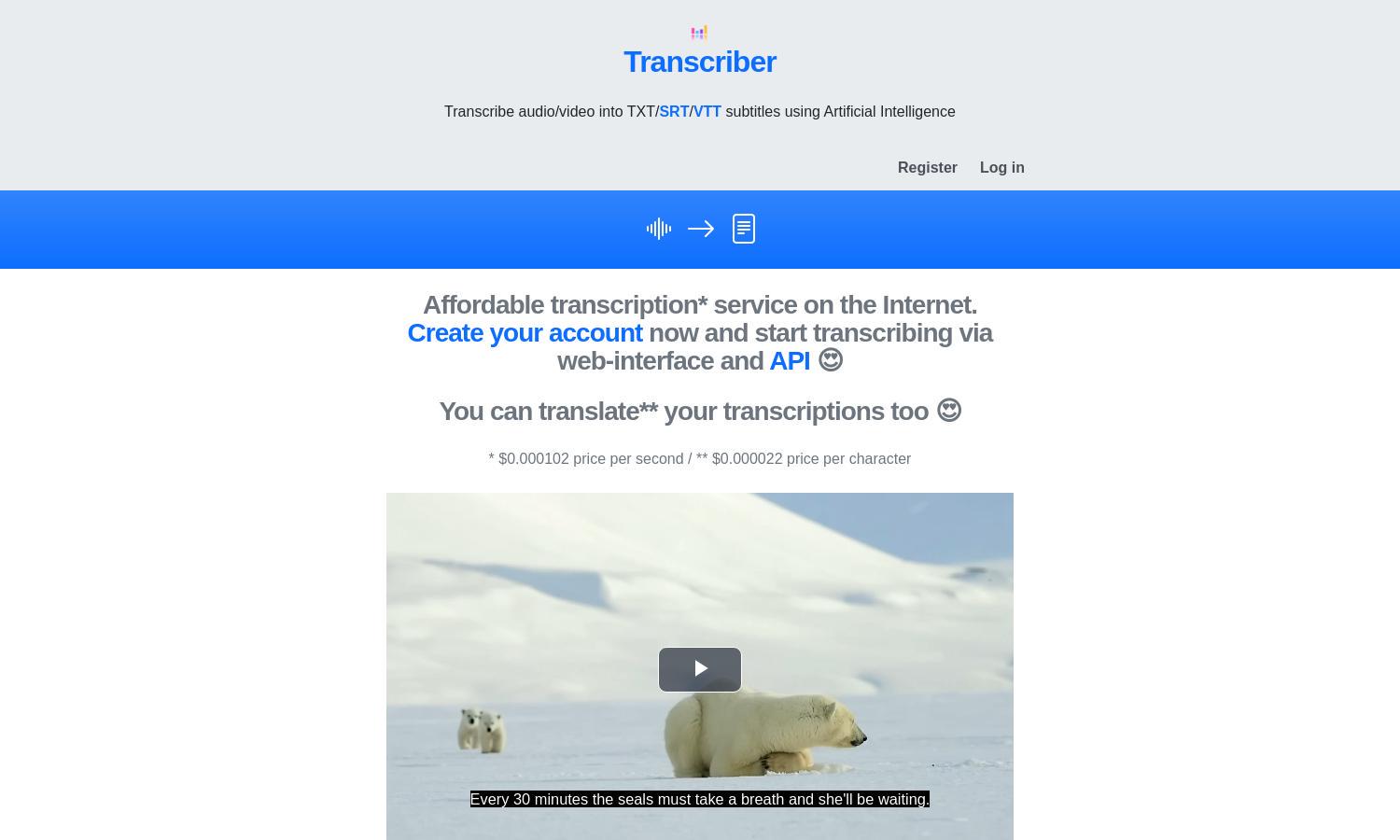
About Transcriber
Transcriber is designed for anyone needing quick, accurate transcriptions of audio or video files. Utilizing advanced AI technology, Transcriber streamlines the transcription process into formats such as TXT and SRT, ensuring users can efficiently generate subtitles. Whether for professionals or educators, it effectively meets diverse transcription needs.
Transcriber offers a competitive pricing plan, charging $0.000102 per second for transcription and $0.000022 per character for translations. Users benefit from affordable services with high accuracy, and potential volume discounts may be available, making it a valuable choice for frequent users needing efficient transcription solutions.
Transcriber features an intuitive user interface that allows for smooth navigation and a user-friendly experience. Its clean layout ensures that users can easily access transcription tools and customize subtitles without hassle, enhancing overall usability and efficiency in managing audio/video content.
How Transcriber works
Users start by creating an account on Transcriber. Once logged in, they can upload audio or video files and select their desired subtitle format, such as TXT or SRT. The AI technology processes the files, generating accurate transcriptions quickly. Users can then edit and download their subtitles efficiently.
Key Features for Transcriber
AI-Powered Transcription
Transcriber stands out with its AI-powered transcription feature, which accurately converts audio and video into readable text formats. This unique capability saves users time and effort, making it an essential tool for content creators and professionals needing quick, reliable transcriptions in various formats.
Multilingual Translation
Transcriber offers a multilingual translation feature, allowing users to convert their transcriptions into multiple languages effortlessly. This adds immense value for global users, making the platform not just a transcription service but also an essential tool for reaching wider audiences and enhancing accessibility.
User-Friendly Interface
Transcriber features a user-friendly interface designed for seamless interaction. Its clean design and intuitive layout make accessing transcription tools easy, ensuring that users can focus on their audio/video content without the distraction of complicated navigation, thus enhancing their overall experience.
You may also like:








