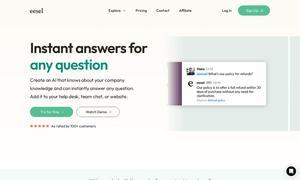Text Blaze
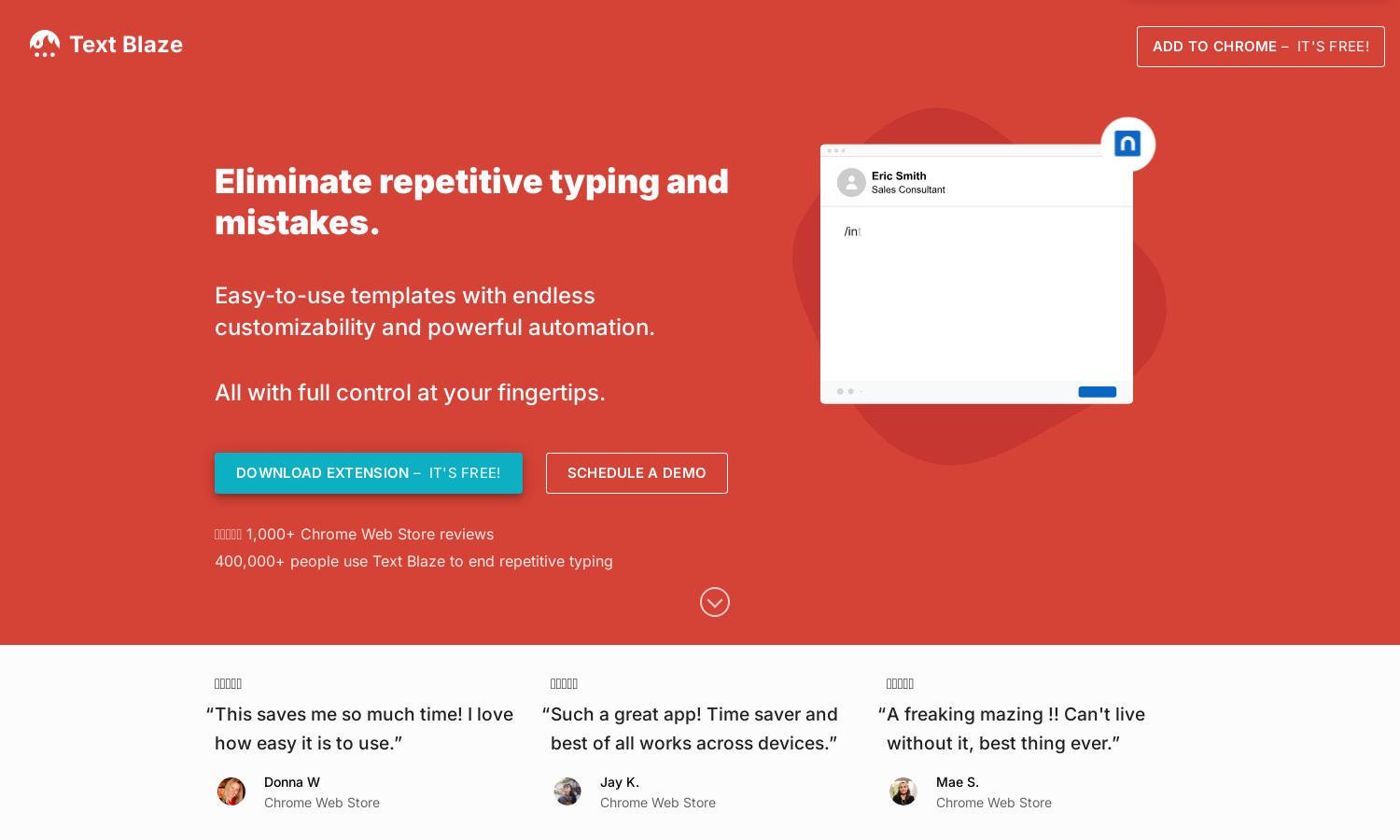
About Text Blaze
Text Blaze is a revolutionary tool designed for professionals seeking increased efficiency in typing. This innovative text expander allows users to create and utilize customizable snippets and templates across various platforms like Gmail and Google Docs, eliminating repetitive typing and boosting productivity.
Text Blaze offers a free plan with basic features, while the premium subscription provides advanced functionality. Users can upgrade for enhanced collaboration tools and dynamic templates. The subscription model is designed to offer excellent value, ensuring users maximize productivity.
The user interface of Text Blaze is designed for seamless navigation, featuring an intuitive layout that makes it easy for users to manage templates and snippets. Its minimalist design enhances user experience, allowing for quick access to essential tools and maximizing productivity.
How Text Blaze works
To start using Text Blaze, users install the Chrome extension and create an account. Once onboarded, users can set up text snippets and templates, assigning shortcuts that work across various platforms. Simply type the shortcut, and the relevant text replaces it, enabling efficient communication.
Key Features for Text Blaze
Dynamic Templates
Text Blaze’s dynamic templates feature streamlines workflows by allowing users to create customizable snippets that adapt to various situations. This core functionality enables quick insertion of tailored text, enhancing user productivity and ensuring accuracy across different platforms seamlessly.
Collaboration and Sharing
Text Blaze fosters teamwork with its collaboration features, allowing users to share snippets and templates with colleagues. This capability ensures that all team members stay updated with the latest information and best practices, enhancing collective productivity and communication within organizations.
Automation of Workflows
Text Blaze enables users to automate repetitive tasks through powerful macros and dynamic formulas. This feature reduces manual effort, enhances efficiency, and provides users with a streamlined approach to handling their workload, making it an invaluable tool for busy professionals.
You may also like: