smudge.ai
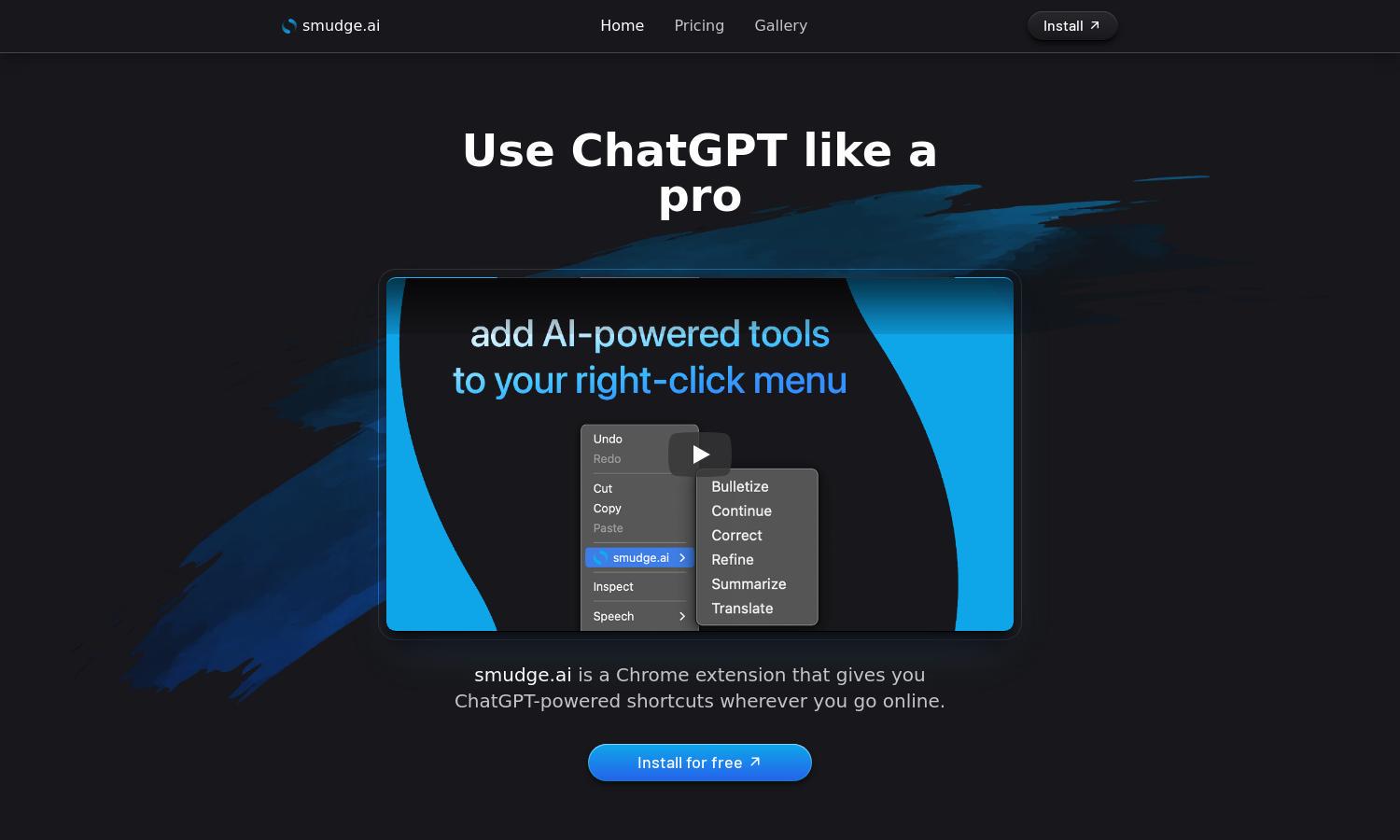
About smudge.ai
Smudge.ai revolutionizes the online experience by offering ChatGPT-powered shortcuts directly in your right-click menu. Targeting professionals, students, and everyday users, it allows for seamless summarization, correction, and translation of text without switching tabs, thereby enhancing productivity and simplifying tasks.
Smudge.ai offers a free demo and subscription plans that sync custom commands across devices. Users benefit from enhanced features while retaining access to intuitive AI shortcuts. Upgrading unlocks additional capabilities, making engagement with AI more accessible and convenient for various online tasks.
The user-friendly design of Smudge.ai facilitates a smooth browsing experience, integrating AI functionalities right into the context menu. Its layout allows easy access to powerful tools without unnecessary interruptions, ensuring that users can engage with content efficiently and intuitively throughout their web journeys.
How smudge.ai works
To use Smudge.ai, simply install the Chrome extension and highlight any text on a webpage. Right-click to access a variety of AI-powered commands, including summarizing, refining, and translating text. By sending input to OpenAI for processing, users receive instant results, enhancing their online productivity in a seamless manner.
Key Features for smudge.ai
Contextual AI Commands
Smudge.ai's unique contextual AI commands allow users to access intelligent tools directly through their right-click menu. This innovative feature enhances productivity by simplifying tasks, such as summarizing or translating, making it an essential browser companion for professionals and students alike.
Custom Command Creation
The ability to create custom commands sets Smudge.ai apart, allowing users to tailor their experience. This feature provides flexibility to automate repetitive tasks or enhance existing functionalities, enabling users to craft a personalized AI toolset that meets their specific needs efficiently.
Real-Time Interaction
Smudge.ai's real-time interaction feature allows users to engage with AI by sending follow-up questions or iterations. This dynamic functionality not only enhances user experience but also facilitates deeper understanding and assistance, making the tool even more beneficial for complex queries or tasks.
You may also like:








