SheetAI
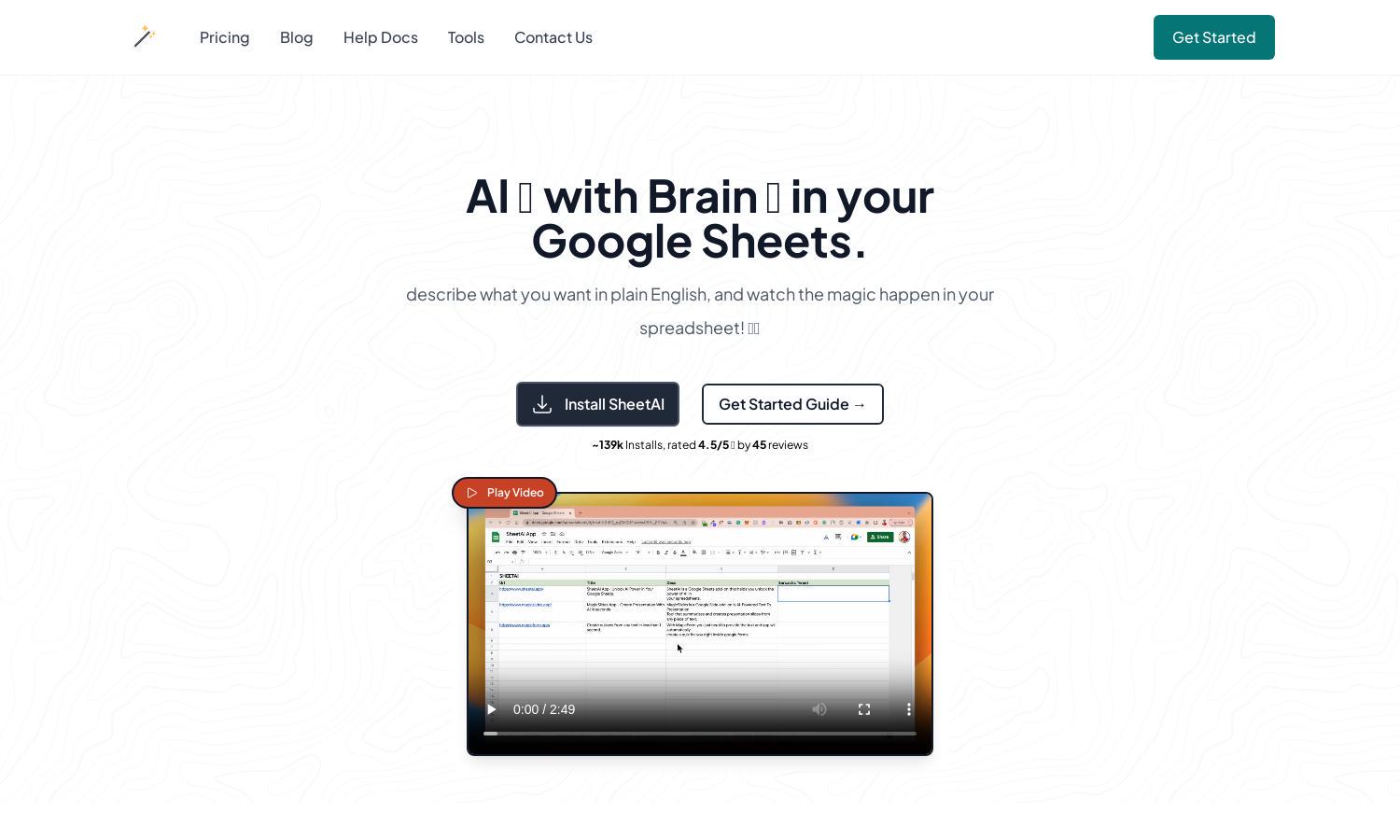
About SheetAI
SheetAI transforms Google Sheets into an intelligent assistant, automating repetitive tasks and enhancing data management. Users can describe their needs in plain English, allowing SheetAI to provide powerful solutions like generating insights, making lists, and filling data, making it perfect for professionals and organizations seeking efficiency.
SheetAI offers flexible pricing with a free tier for basic users and premium plans for businesses needing advanced features. Premium subscriptions provide enhanced functionalities, more queries, and automation tools, making it an ideal choice for professionals and organizations that want to maximize productivity without breaking the bank.
The user interface of SheetAI is designed for seamless navigation, featuring intuitive controls and easy access to AI-driven tools. The layout ensures that users can quickly interact with various functions and receive instant feedback, enhancing their Google Sheets experience while maintaining an organized workspace.
How SheetAI works
To get started with SheetAI, users simply install the add-on from the Google Workspace Marketplace. After installation, they can create a new Google Sheet and launch SheetAI from the add-ons menu. Users can then describe their tasks in plain English, and SheetAI utilizes AI to automate processes like data extraction, list creation, and insights generation, making it efficient for both newcomers and experienced users.
Key Features for SheetAI
AI Automation in Google Sheets
With SheetAI, users can automate multiple tasks within Google Sheets by simply describing their needs. This innovative feature streamlines workflows, enhances productivity, and allows users to focus on more strategic activities while the AI handles repetitive processes effectively.
Advanced Data Management
SheetAI provides advanced data management capabilities, enabling users to clean up email lists, generate dummy data, and effortlessly fill in empty spaces. This feature ensures that users maintain organized and accurate data within their Google Sheets, significantly improving overall efficiency.
Content Generation Tools
The content generation tools in SheetAI allow users to create engaging taglines and marketing materials rapidly. By referencing information, users can leverage the AI's ability to fetch relevant data, streamlining their copywriting process and enhancing creative output.








