PDF Pilot
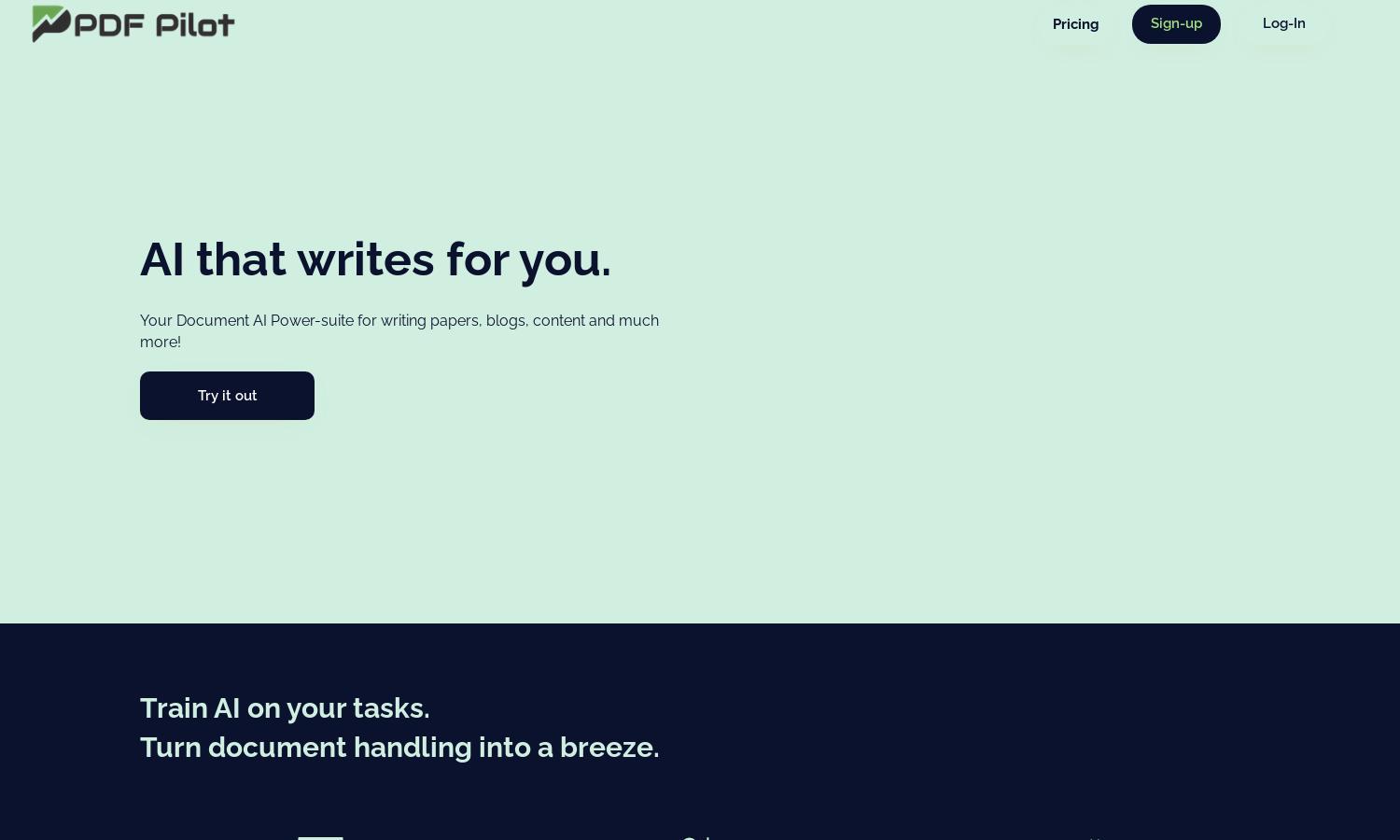
About PDF Pilot
PDF Pilot streamlines presentation management for busy professionals, leveraging AI to deliver one-click updates. Users simply upload their presentation and any relevant documents, allowing the AI to extract pertinent information. This innovative tool transforms your slides quickly while maintaining design integrity, solving the hassle of manual content updates.
PDF Pilot offers flexible pricing tiers, including a free plan, monthly starter package at $13, and team support at $19. Annually, users can save with special rates. With benefits like priority customer support and enhanced AI models at each tier, upgrading unlocks additional features for serious productivity.
PDF Pilot features a user-friendly interface designed for effortless navigation. The platform seamlessly integrates upload functionalities and AI content extraction, ensuring users can focus on their message while the tool manages presentation updates. This intuitive layout enhances user experience and makes managing presentations straightforward and efficient.
How PDF Pilot works
To get started with PDF Pilot, users create an account and upload their presentation in both .pptx and .pdf formats. Next, they can upload any additional documents for context. The AI then analyzes all materials, updating the slides with relevant content, which can be downloaded or synced directly to cloud services.
Key Features for PDF Pilot
One-Click Content Updates
One-Click Content Updates is a standout feature of PDF Pilot, allowing users to effortlessly refresh their presentations. This innovative functionality extracts relevant information from uploaded documents, updating slides with fresh content while preserving the original design, making it a game-changer for busy professionals.
Cloud Integration
PDF Pilot's Cloud Integration feature enables real-time updates for presentations linked with your Microsoft or Google accounts. This functionality allows users to make seamless edits online and manage their presentations directly from the cloud, offering convenience and immediate access to necessary updates.
Custom Instruction Capabilities
Custom Instruction Capabilities in PDF Pilot allow users to personalize their content requests, ensuring tailored updates. Simply specify instructions like "Translate this presentation into Spanish," and watch as the AI curates content that meets your unique needs, enhancing flexibility and user satisfaction.
You may also like:








