Novel
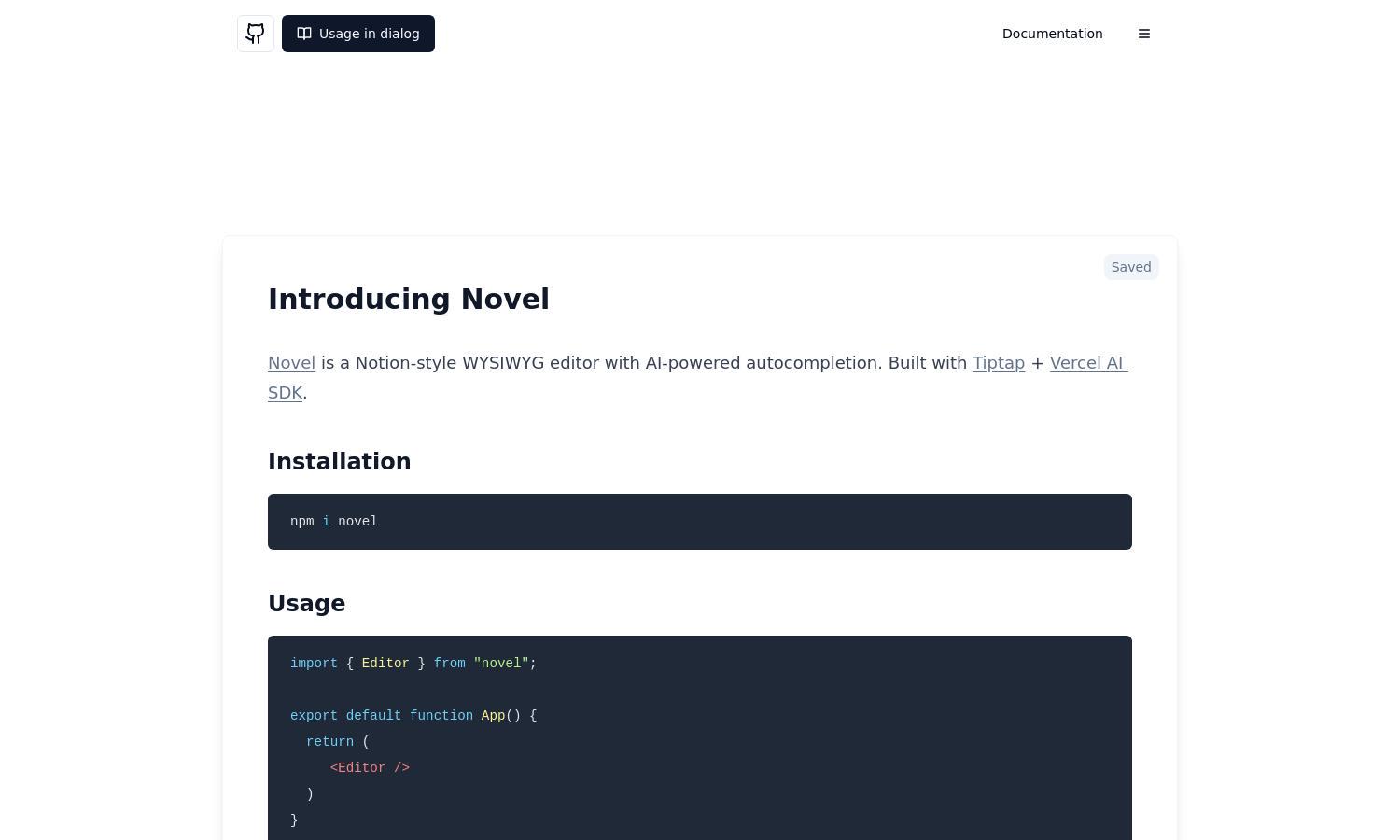
About Novel
Novel is a unique Notion-style WYSIWYG editor that simplifies content creation through its AI-powered autocompletions and intuitive interface. Designed for writers and creators, it streamlines editing with image uploads, easy formatting, and a user-friendly layout, helping users produce quality content efficiently.
Novel offers flexible pricing plans, catering to various user needs. The free tier provides essential features, while premium plans unlock advanced functionalities. Users gain additional benefits such as enhanced AI assistance, custom templates, and priority support, creating better content experiences on Novel.
Novel features a beautifully designed user interface that promotes seamless navigation and an enjoyable editing experience. Its clean layout and intuitive controls make it easy for users to create and manage content efficiently, ensuring that even newcomers can leverage its powerful features with ease.
How Novel works
Users start with an easy onboarding process on Novel, gaining access to the WYSIWYG editor. They can utilize AI-powered autocompletions by typing specific commands, upload images via drag-and-drop or paste options, and effortlessly integrate external content, such as tweets, enhancing their content creation experience.
Key Features for Novel
AI-Powered Autocompletions
Novel's AI-powered autocompletions allow users to enhance their writing experience by suggesting relevant content as they type. This unique feature significantly boosts productivity and creativity, helping users produce high-quality content quickly and efficiently, making Novel an indispensable tool for writers.
Slash Command Menu
The slash command menu in Novel simplifies the editing process by providing quick access to essential functions and commands. This feature enhances workflow efficiency, allowing users to insert elements like images or links effortlessly, making content creation more streamlined and enjoyable.
Image Uploading Flexibility
Novel's image uploading capability enables drag-and-drop functionality, allowing users to seamlessly insert visuals into their content. This feature enhances the overall creative process, enabling users to complement their writing with images effortlessly, ultimately improving the reader's engagement and experience.
You may also like:








