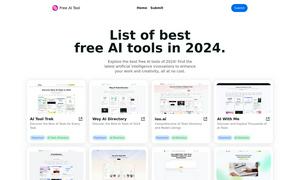Komandi
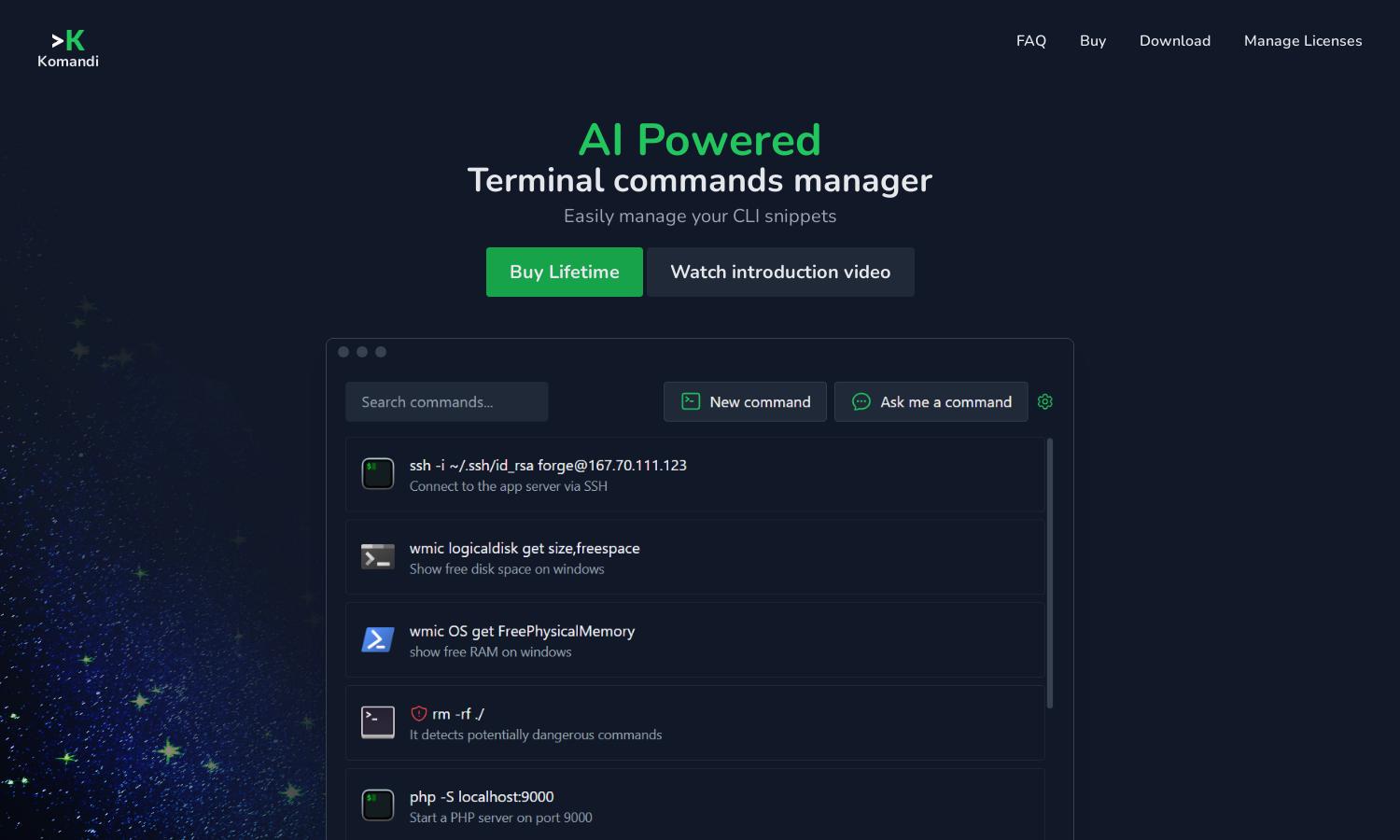
About Komandi
Komandi is an innovative platform designed for developers and system administrators to manage their CLI commands effectively. Using AI, it allows users to generate commands from natural language prompts, ensuring a faster workflow and reducing the risk of errors from manually typing commands. Komandi keeps users organized and productive.
Komandi offers a one-time purchase for $19, granting users a lifetime license along with 10,000 AI tokens for command generation. The platform includes a money-back guarantee within 7 days. By investing, users unlock lifetime updates and unlimited command management while enjoying AI functionalities.
The user interface of Komandi is designed for maximum efficiency, featuring a clean layout that makes managing commands seamless and intuitive. Users can easily search, execute, and organize commands from various environments, enhancing their workflow thanks to Komandi's emphasis on usability and friendly design.
How Komandi works
Using Komandi is simple and user-friendly. After quick onboarding, users access the main dashboard where they can input or generate commands using natural language. The platform’s AI detects potentially dangerous commands, ensuring safe execution. Users can manage all commands effectively, allowing for a more productive command line experience.
Key Features for Komandi
AI Command Generation
Komandi’s AI Command Generation feature allows users to create terminal commands from natural language prompts. This innovative tool reduces the time spent searching for commands, making it easier for developers and system administrators to complete tasks efficiently and accurately.
Command Safety Detection
The Command Safety Detection feature in Komandi ensures users can execute commands securely. It identifies and marks potentially dangerous commands, mitigating the risk of accidental execution and enhancing user confidence in managing their command line operations.
Cross-Platform Compatibility
Komandi offers Cross-Platform Compatibility, allowing users to execute commands across different environments like Windows Terminal, PowerShell, and more. This feature ensures flexibility and ease of use for developers and system administrators who work with varied operating systems.
You may also like: