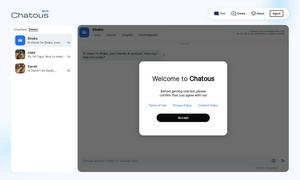HitPaw
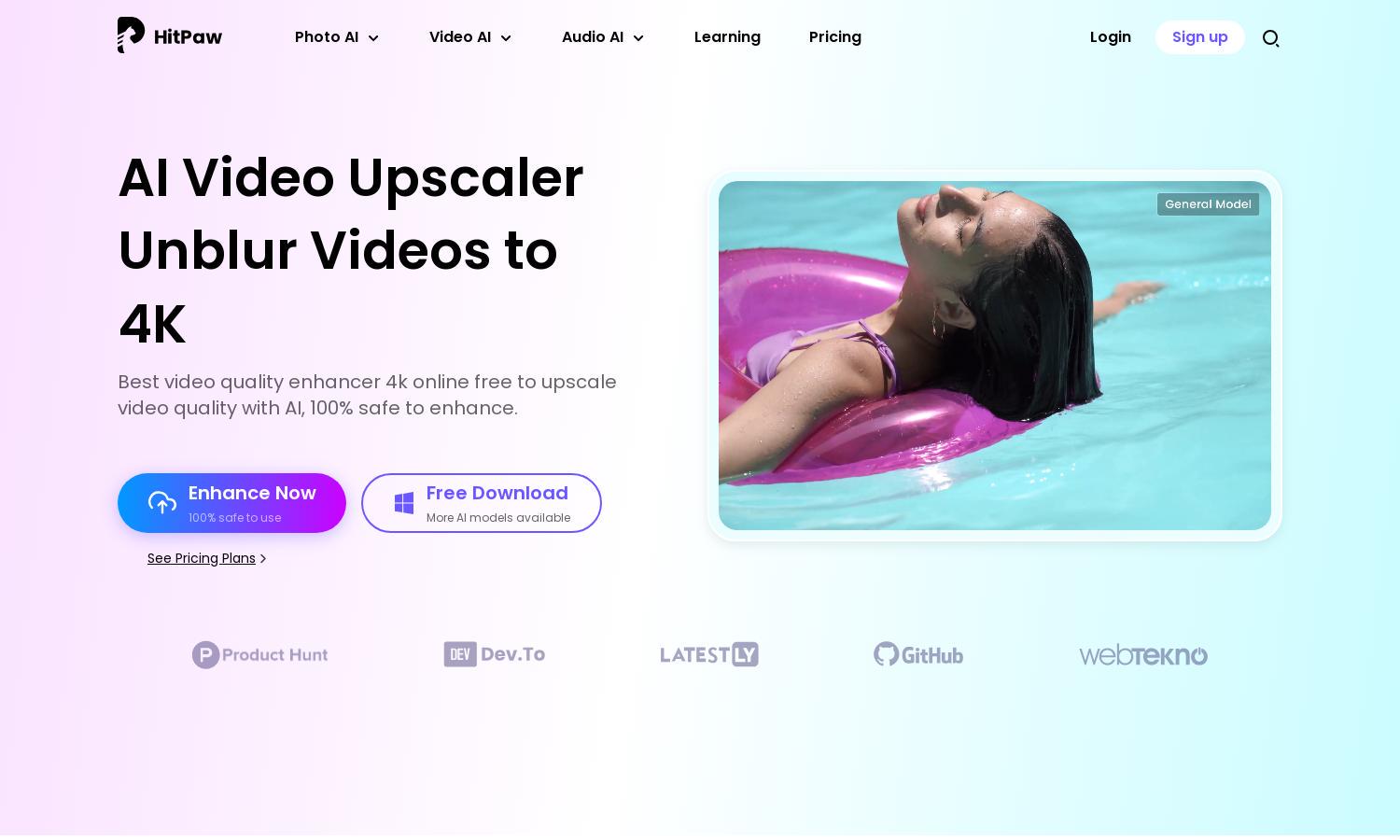
About HitPaw
HitPaw Online Video Enhancer is designed for users looking to upscale and enhance video quality effortlessly. Its innovative AI technology intelligently analyzes and improves video resolution, providing crystal-clear results that appeal to content creators, marketers, and anyone wanting to restore the quality of their videos.
HitPaw Online Video Enhancer offers a free service with premium plans for extended features. Users can try the software without upfront cost, and subscribing unlocks additional benefits and faster processing. Value-packed options ensure every user can find a plan that suits their video enhancement needs.
HitPaw Online Video Enhancer features a clean and intuitive user interface that ensures a seamless experience. Its straightforward layout guides users through the video enhancement process, making it easy to upload, enhance, and download videos. The design promotes efficiency while highlighting essential features for enhancing video quality.
How HitPaw works
Users can easily interact with HitPaw Online Video Enhancer by first uploading their desired video to the platform. Next, they select from various AI enhancing models according to their video's needs. After previewing the enhancement, they can download the high-quality output in multiple formats, ensuring a smooth and user-friendly process.
Key Features for HitPaw
AI Video Upscaler
The AI Video Upscaler feature of HitPaw Online Video Enhancer allows users to convert low-resolution videos to 4K effortlessly. By utilizing advanced AI technology, it ensures improved clarity and detail, enabling users to achieve professional-grade quality without any specialized skills, thereby maximizing video impact.
Multiple Format Support
HitPaw Online Video Enhancer supports various output formats including MP4, MOV, and more. This flexibility enables users to download enhanced videos in the format that best fits their needs and compatible with different devices, enhancing usability and convenience for all types of users.
Sample Video Previews
The Sample Video Preview feature lets users test the enhancement effects before committing to the download. This unique functionality allows users to make informed decisions, ensuring satisfaction with their video quality improvements and allowing adjustments based on desired results.
You may also like: