GPT Macros
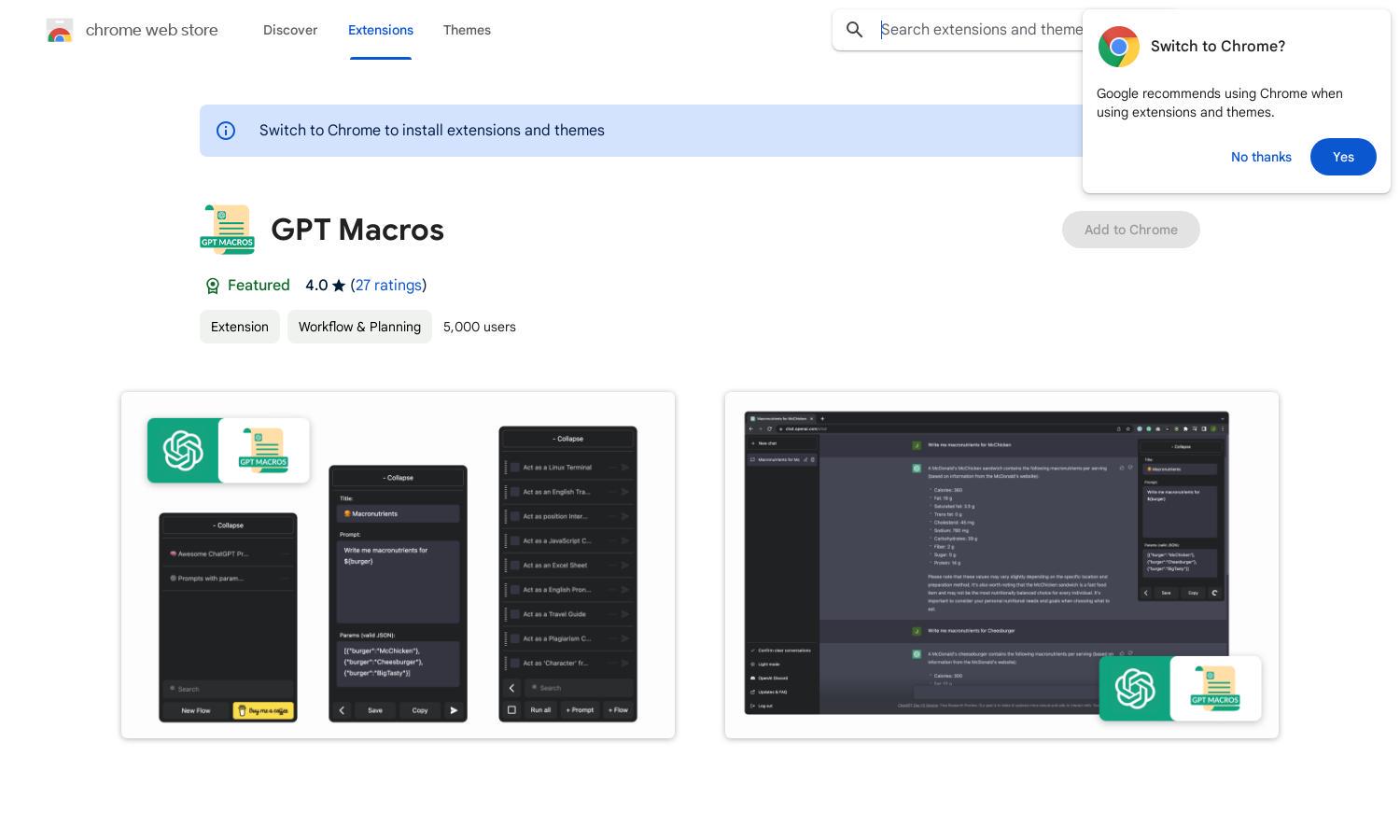
About GPT Macros
GPT Macros is designed for users who want to enhance their ChatGPT experience through efficient macro creation. This innovative tool allows users to define custom macros, utilize variables, and manage prompts effectively, simplifying interactions and boosting productivity. Experience effortless organization with GPT Macros.
GPT Macros offers a free version with essential features, while advanced functionalities are available through a subscription. Premium users benefit from enhanced capabilities like batch processing and improved variable management at competitive prices. Upgrading maximizes workflow efficiency, making it a worthwhile investment for serious users.
The user interface of GPT Macros is intuitive and designed for efficiency. Its clean layout allows for easy navigation, enabling users to access and create macros with minimal effort. Unique features enhance the user experience, making GPT Macros essential for ChatGPT enthusiasts looking to optimize their workflows.
How GPT Macros works
Users begin by installing GPT Macros as a Chrome extension and subsequently create an account. Onboarding is straightforward and guides users through the features. Once registered, users can start defining macros from frequently used prompts, use variables for personalization, and rearrange their setup for optimal efficiency. The extension also allows users to scrape data from websites and access predefined prompts, streamlining their workflow while leveraging powerful automation tools.
Key Features for GPT Macros
Custom Macros Creation
With GPT Macros, users can effortlessly create custom macros tailored to their frequently used prompts. This unique feature allows for improved workflow management, enabling users to save time and enhance productivity by quickly accessing and activating their personalized macros as they interact with ChatGPT.
Variable Usage
GPT Macros enables users to incorporate variables inside their prompts, which elevates their productivity. This key feature allows for dynamic customization, where users can specify different inputs for a prompt, enhancing the versatility of interactions and ensuring more personalized and relevant outputs from ChatGPT.
Batch Processing
Batch processing is a standout feature of GPT Macros that allows users to run multiple prompts simultaneously. This functionality increases efficiency and productivity, ensuring time-saving interactions with ChatGPT by enabling heavy users to streamline their workflow without hitting model restrictions.
You may also like:








