Google Earth Studio
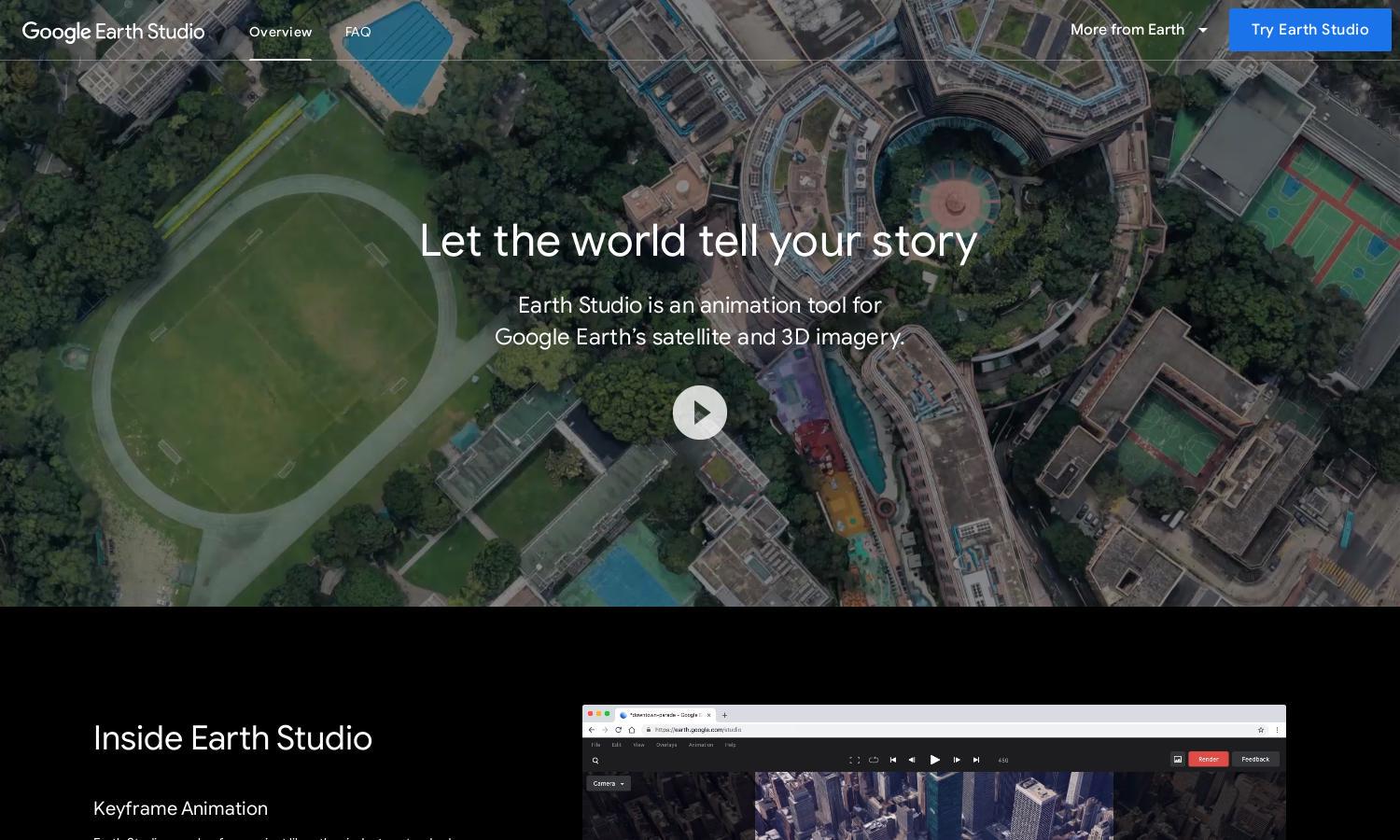
About Google Earth Studio
Google Earth Studio is an innovative web-based animation tool designed for content creators and storytellers. This platform allows users to harness Google Earth's stunning satellite and 3D imagery to produce professional-grade animations. With keyframe capabilities and easy navigation, Google Earth Studio simplifies the animation process while enhancing storytelling.
Google Earth Studio offers a free tier for users to access basic features. For advanced functionalities, options are available to unlock additional projects and templates. Upgrading enhances creative capabilities, providing more tools for animation without the hassle of complex software, making Google Earth Studio accessible to all creators.
Google Earth Studio boasts a user-friendly interface designed for seamless browsing and intuitive navigation. Its clean layout makes accessing animation tools and templates a breeze. This efficiency, combined with unique features like camera export to Adobe After Effects, ensures users can focus on creativity without distraction.
How Google Earth Studio works
Users begin by signing in with their Google account to access Google Earth Studio. Once onboard, they can choose from preset templates or start from scratch. The platform utilizes keyframe animations, allowing users to easily manipulate the globe and set specific views. After creating animations, users can export them for use in Adobe After Effects, making the whole experience straightforward and efficient.
Key Features for Google Earth Studio
Keyframe Animation
Keyframe Animation is a standout feature of Google Earth Studio, enabling users to create dynamic animations with ease. By setting keyframes and adjusting views, creators can seamlessly move through Google Earth’s stunning landscapes, enhancing storytelling through visually engaging content.
Quick-Start Projects
Quick-Start Projects in Google Earth Studio provide users with pre-designed templates that simplify the animation process. These templates cater to beginners and experienced users alike, ensuring anyone can create captivating animations quickly without extensive knowledge of animation techniques.
3D Camera Export
The 3D Camera Export feature of Google Earth Studio allows users to export their animations directly into Adobe After Effects. This functionality provides added versatility, enabling creators to incorporate advanced post-production techniques and enhancements, making their animations truly stand out.








