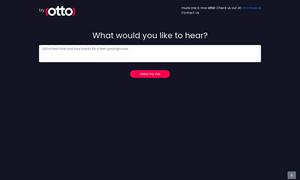Fillout
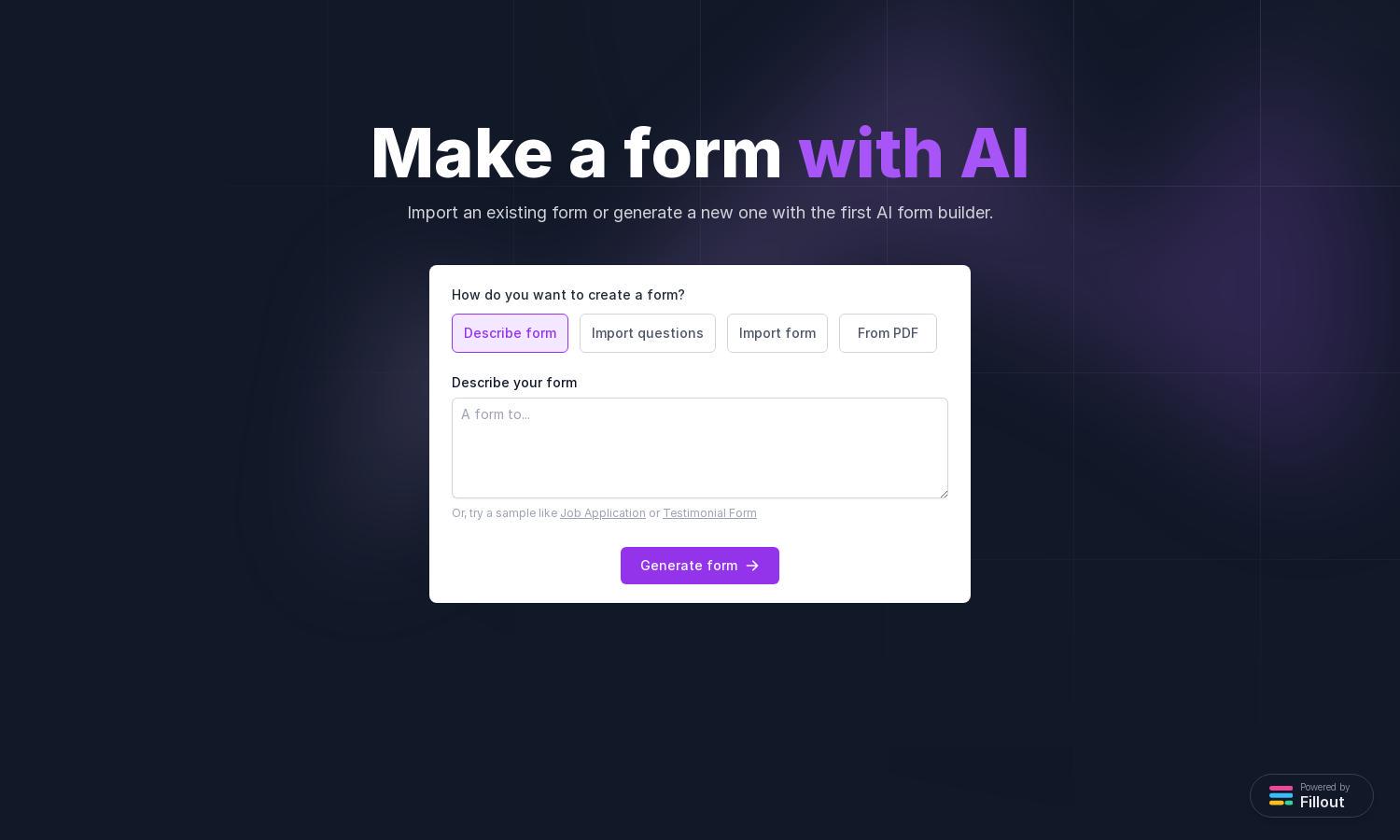
About Fillout
Fillout simplifies form creation for businesses and educators through its AI-powered platform. Users can effortlessly create customized forms, surveys, and quizzes by describing their needs or importing existing documents. Fillout enhances user experience with intelligent question generation and a no-code editor, making form building easy and accessible.
Fillout offers a free AI Form Builder, providing unlimited forms with up to 1000 submissions per month. Premium plans are available for advanced features and increased submission limits. Users benefit from tailored solutions that meet their specific data collection needs, enhancing productivity and engagement without a hefty price tag.
Fillout features a user-friendly design that streamlines form creation. The intuitive no-code editor and organized layout ensure a seamless browsing experience, making it easy for users to customize their forms. With tools tailored for efficiency, Fillout guarantees a smooth journey from concept to completion, enhancing user satisfaction.
How Fillout works
Users interact with Fillout by selecting their preferred method to create a form, whether by describing it, importing an existing document, or entering questions directly. Once the initial setup is complete, Fillout's AI works behind the scenes to generate relevant questions and suggest customization options. The no-code editor allows users to effortlessly adjust their forms, choosing themes and styles that match their brand identity. Finally, users can share their forms easily or embed them on their websites, making Fillout a comprehensive solution for form creation.
Key Features for Fillout
AI-Powered Question Generation
Fillout's AI-Powered Question Generation is a standout feature that helps users create relevant questions effortlessly. By utilizing advanced AI algorithms, Fillout generates tailored questions that meet user needs, saving time and enhancing the overall form-building experience.
Intelligent Import Capabilities
With Fillout's Intelligent Import Capabilities, users can easily convert existing forms from sources like Google Forms and PDFs into customizable online forms. This feature streamlines the transition process, allowing users to integrate old content into new formats quickly and efficiently.
No-Code Drag-and-Drop Editor
The No-Code Drag-and-Drop Editor in Fillout empowers users to customize their forms without any coding skills. This intuitive interface allows for seamless modifications, enabling users to personalize their forms with ease and enhance engagement through tailored designs.
You may also like: