Clash of GPTs
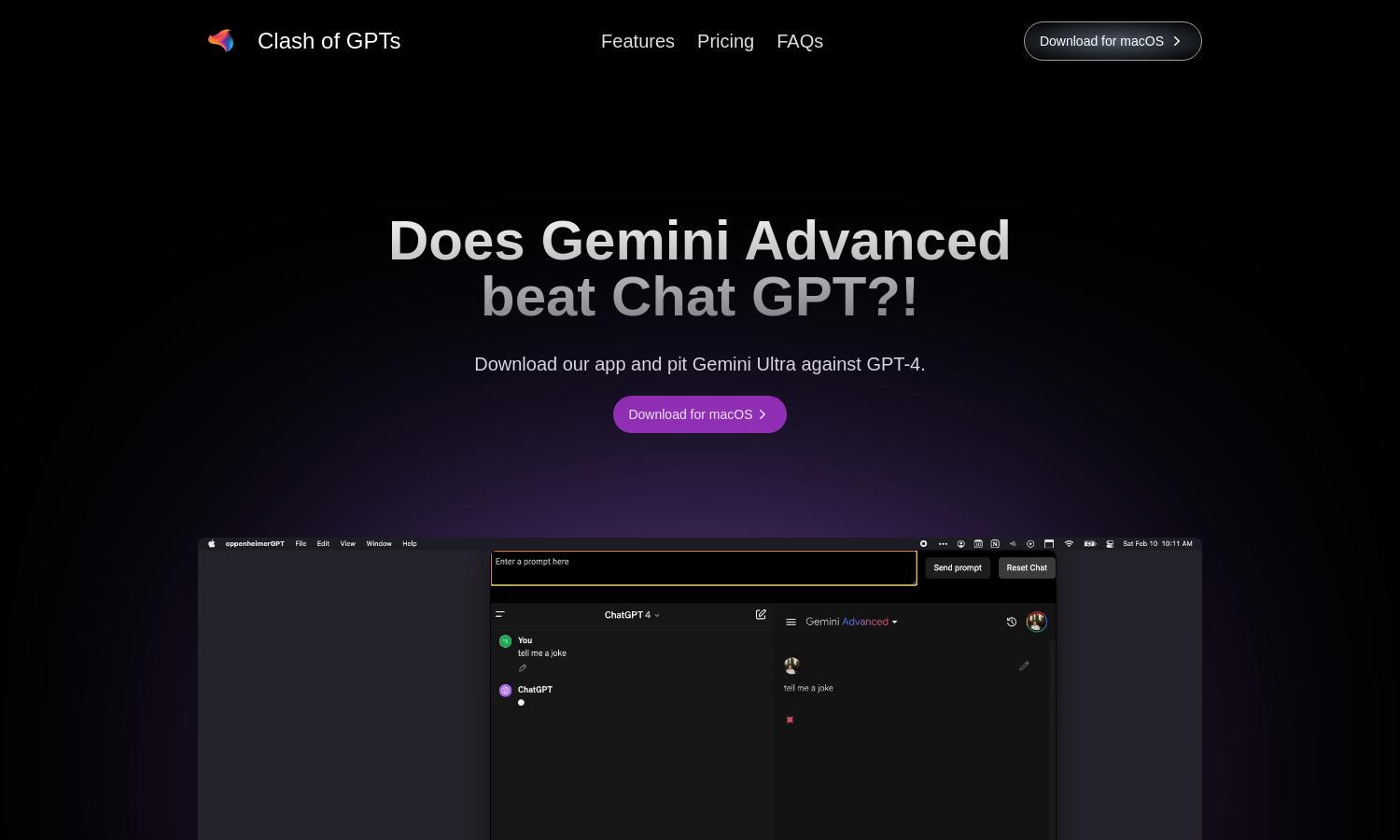
About Clash of GPTs
Clash of GPTs revolutionizes AI interaction by letting users access multiple models simultaneously. This macOS app is designed for anyone interested in comparing AI responses, offering a unique experience that improves workflow efficiency. With easy prompt mirroring, users can find the best answers effortlessly.
Clash of GPTs offers a free Basic plan with limited features and a Pro plan for $4.99. The Pro plan unlocks multiple windows, keyboard shortcuts, and continuous updates, offering superior flexibility for users needing advanced functionality. Users can choose their preferred options and enhance their experience.
Clash of GPTs features an intuitive user interface that allows seamless switching between AI models. Its menubar layout keeps essential tools just a click away, while its multi-window capabilities prevent clutter, ensuring users have an organized and efficient browsing experience for their AI interactions.
How Clash of GPTs works
To use Clash of GPTs, users begin by downloading the app for macOS and selecting their preferred plan. Upon onboarding, they can easily initiate prompts in one window and see the mirrored responses in a second window. This side-by-side functionality allows for real-time comparison and enhanced prompting, simplifying the user experience while maximizing productivity.
Key Features for Clash of GPTs
Side-by-Side AI Comparison
Clash of GPTs uniquely allows users to utilize multiple AI models simultaneously, offering a side-by-side comparison. This distinct feature enables users to evaluate responses in real-time, enhancing decision-making and ensuring they receive the best answers tailored to their needs.
Quick Access from Menubar
With Clash of GPTs, users enjoy the convenience of accessing the app directly from the menubar. This innovative feature streamlines the interaction process, allowing for quick prompt entries without navigating through cumbersome windows, thus optimizing the user experience.
Multiple Standalone Windows
Clash of GPTs supports multiple standalone windows, allowing users to research different topics simultaneously. This key feature enhances productivity by creating an organized workflow, enabling users to focus on multiple inquiries without losing context or valuable information.








