Bulk Rename Utility
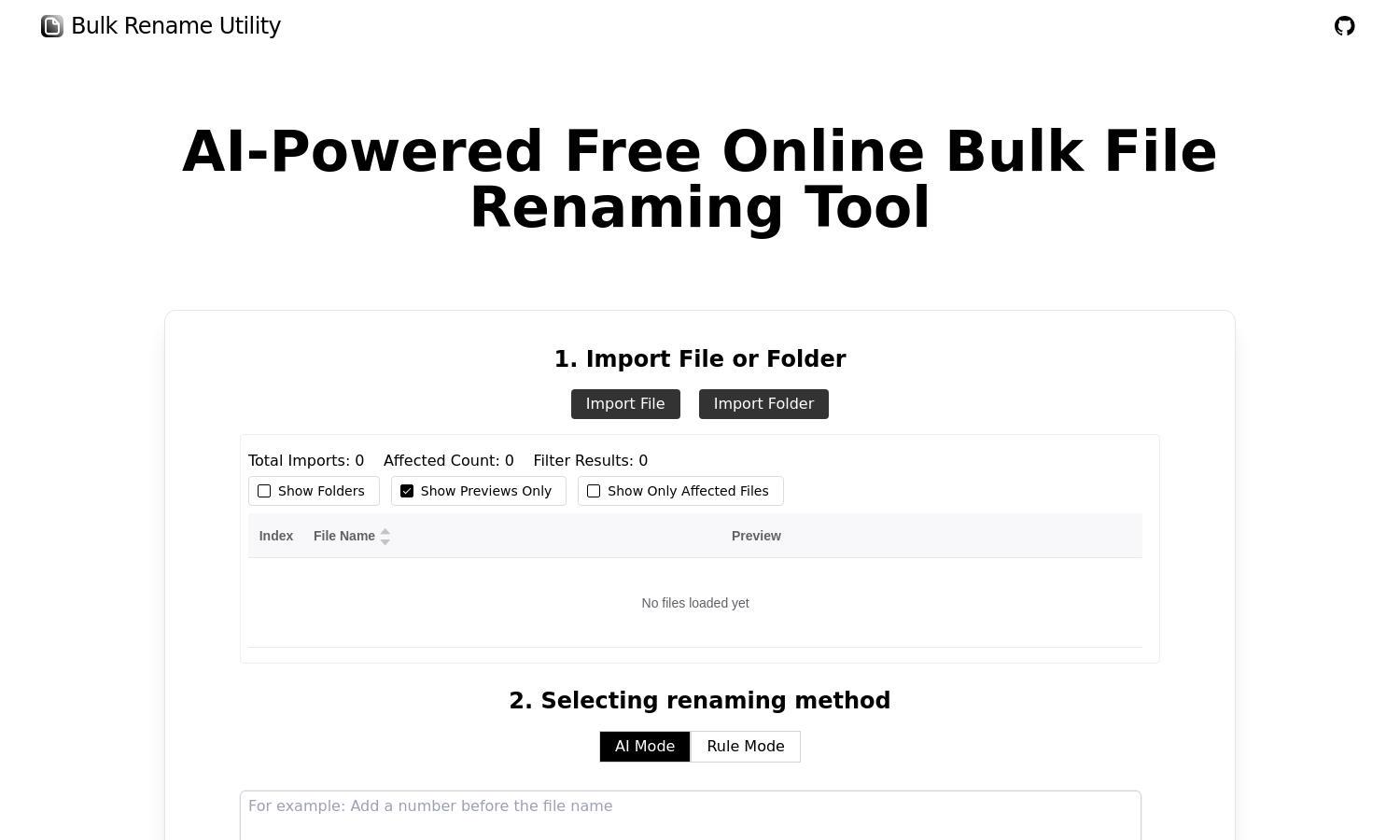
About Bulk Rename Utility
Bulk Rename Utility is an innovative online platform enabling fast and easy batch file renaming. Its AI-driven feature allows users to describe their renaming needs, streamlining the process and enhancing productivity. Ideal for Windows and Mac users, it solves renaming challenges efficiently, ensuring user privacy and convenience.
Bulk Rename Utility offers free access for everyone, with no cost for online renaming services. Users can utilize AI and customizable rule-based operations without any payment barriers, making it easy to rename files as needed. Upgrades for advanced features enhance user experience and efficiency.
The user interface of Bulk Rename Utility is intuitive, presenting a clean design that prioritizes user experience. Its layout simplifies navigation, enabling quick access to essential tools for efficient batch renaming. Unique features and a seamless browsing experience enhance usability on both desktop and laptop devices.
How Bulk Rename Utility works
Users start by visiting Bulk Rename Utility's website, where they can quickly select files or folders without uploads, ensuring privacy. They then choose between AI Mode and Rule Mode for renaming. The AI mode interprets user requests for instant modifications, while Rule Mode allows for detailed customizations. Finally, users execute the renaming operation, instantly updating names on their local files.
Key Features for Bulk Rename Utility
AI-Powered Renaming
Bulk Rename Utility's AI-Powered Renaming feature allows users to describe their renaming needs. The AI instantly processes these requests, offering real-time updates to file names. This unique capability significantly enhances efficiency and user experience, making Bulk Rename Utility an invaluable tool for quick file updates.
Rule-Based Operations
The Rule-Based Operations feature of Bulk Rename Utility provides extensive customization for file renaming. Users can apply various rules like character deletion, insertion, and regex replacements, offering flexibility tailored to specific needs. This feature ensures a more personalized renaming process, enhancing the overall user experience.
Privacy Protection
Bulk Rename Utility prioritizes user privacy by performing operations locally without file uploads. This commitment to safeguarding personal data ensures a secure renaming experience. Users can utilize effective renaming tools with confidence, knowing their information remains protected throughout the process.
You may also like:







