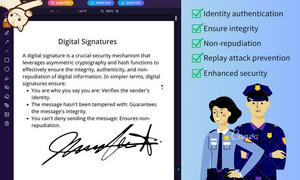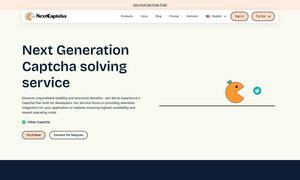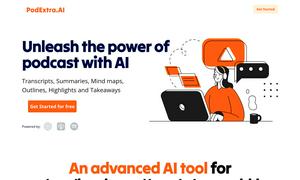AI to PDF
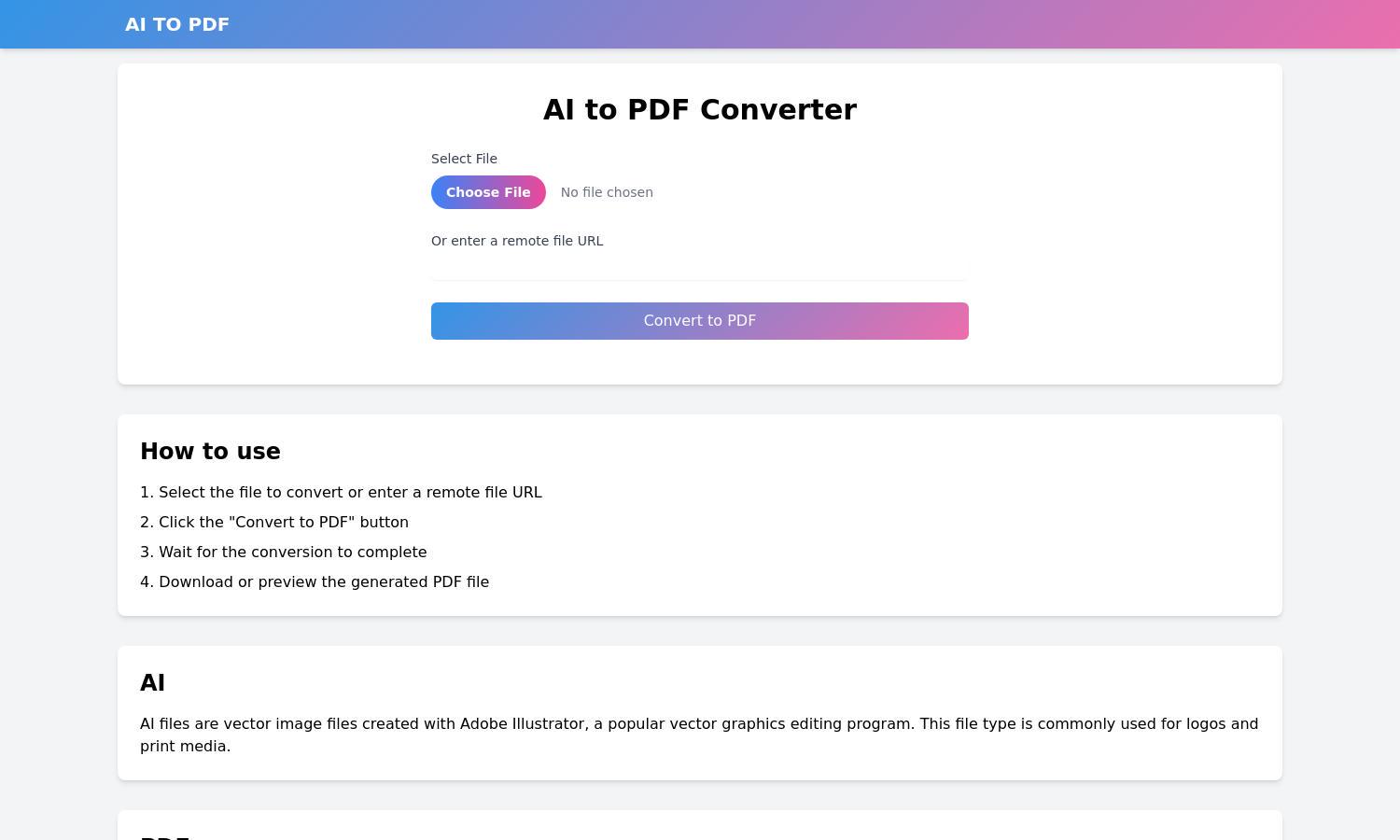
About AI to PDF
AI to PDF is an innovative online tool designed for converting AI files to PDF format seamlessly. Users can upload their files, click a button, and watch the conversion happen in seconds. It's perfect for professionals needing quick, efficient document transformations, ensuring quality results every time.
Pricing plans for AI to PDF are straightforward and user-friendly, offering free conversions for sizes up to 100MB. For larger files, users can contact support for tailored solutions. Upgrading benefits users with enhanced features and expedited processing, making document conversion easier and faster.
The user interface of AI to PDF is designed for ease of use, with clear instructions laid out for seamless navigation. The minimalist layout contributes to a hassle-free experience, allowing users to convert files quickly without distractions, thus optimizing productivity and efficiency in document management.
How AI to PDF works
Users interact with AI to PDF by first selecting their file or providing a URL for conversion. After choosing the appropriate file, they simply click the “Convert to PDF” button and wait for the process to finish. Once completed, they can download or preview the generated PDF, ensuring a smooth and easy experience.
Key Features for AI to PDF
Fast File Conversion
AI to PDF offers a fast file conversion process that allows users to swiftly transform AI documents into PDF format. This unique, user-centric feature ensures that conversion times are minimized, catering to users who value efficiency and simplicity in their document handling.
User-Friendly Interface
The user-friendly interface of AI to PDF simplifies the conversion process, allowing users of all skill levels to efficiently convert their files. With clear instructions and easy navigation, this feature enhances accessibility and ensures a smooth experience for everyone needing document conversion.
Large File Support
AI to PDF supports file sizes up to 100MB, making it an excellent choice for users dealing with larger documents. This standout feature allows for versatile usage, addressing the needs of users who frequently work with substantial files without compromising on quality or speed.
You may also like: