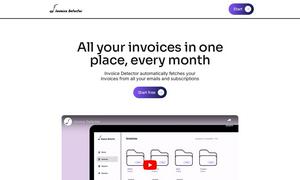Spreadsheet.com
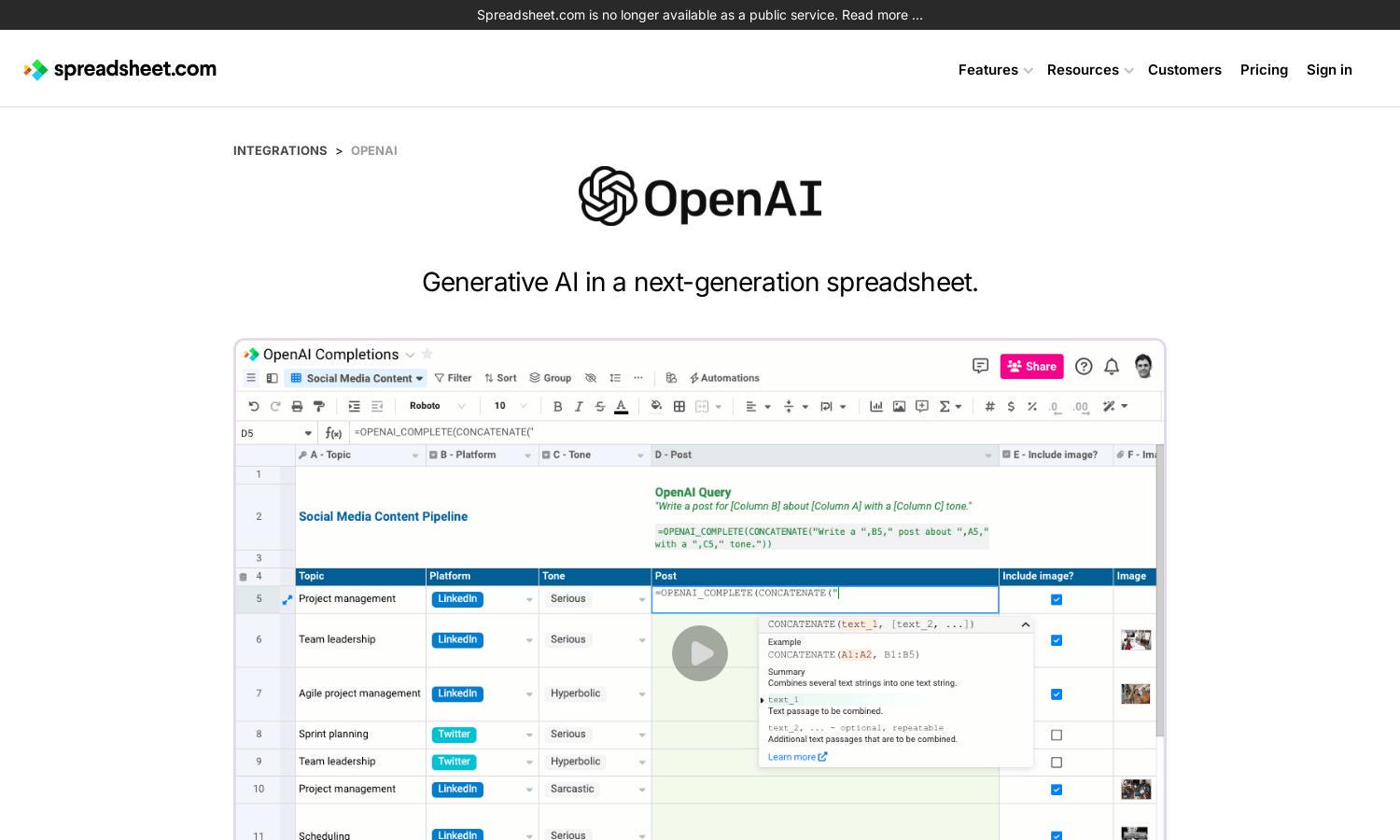
About Spreadsheet.com
Spreadsheet.com is an innovative no-code platform that empowers users to build custom spreadsheet-based applications and project management solutions. Ideal for businesses and individuals seeking seamless collaboration, it simplifies workflow management and enhances productivity through easy-to-use tools, ensuring users can focus on their projects effectively.
Users of Spreadsheet.com can choose from multiple pricing tiers tailored to various needs. Each plan offers increasing features such as enhanced collaboration tools and project management capabilities. By upgrading, users gain access to exclusive functionalities that streamline their workflow, benefiting teams and individuals alike.
The user interface of Spreadsheet.com is intuitively designed to promote a seamless browsing experience. Its layout offers easy navigation between applications, with user-friendly features that enhance accessibility. Users can efficiently manage their projects and data, making Spreadsheet.com a compelling choice for productivity.
How Spreadsheet.com works
To get started with Spreadsheet.com, users sign up and are guided through a straightforward onboarding process. Once onboarded, they can navigate the platform's main features, including creating custom spreadsheets and managing projects through intuitive drag-and-drop tools. The platform's no-code approach ensures that even those with minimal technical skills can build and manage powerful applications easily.
Key Features for Spreadsheet.com
Custom Spreadsheet Applications
One standout feature of Spreadsheet.com is its ability to create custom spreadsheet applications without any coding skills required. This unique aspect empowers users to tailor applications to their specific needs, enhancing productivity and making data management more efficient.
Project Management Tools
Spreadsheet.com offers robust project management tools that allow users to oversee multiple projects seamlessly. This integration enhances collaboration among team members, making it easier to track progress and deadlines while maintaining clarity and organization within the workspace.
No-Code Customization
The no-code customization feature sets Spreadsheet.com apart, allowing users to modify their applications dynamically. This flexibility ensures that they can adapt their solutions as needs evolve, enabling a more responsive and efficient workflow tailored to specific project requirements.
You may also like: