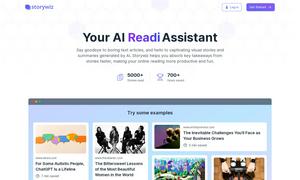Smudge
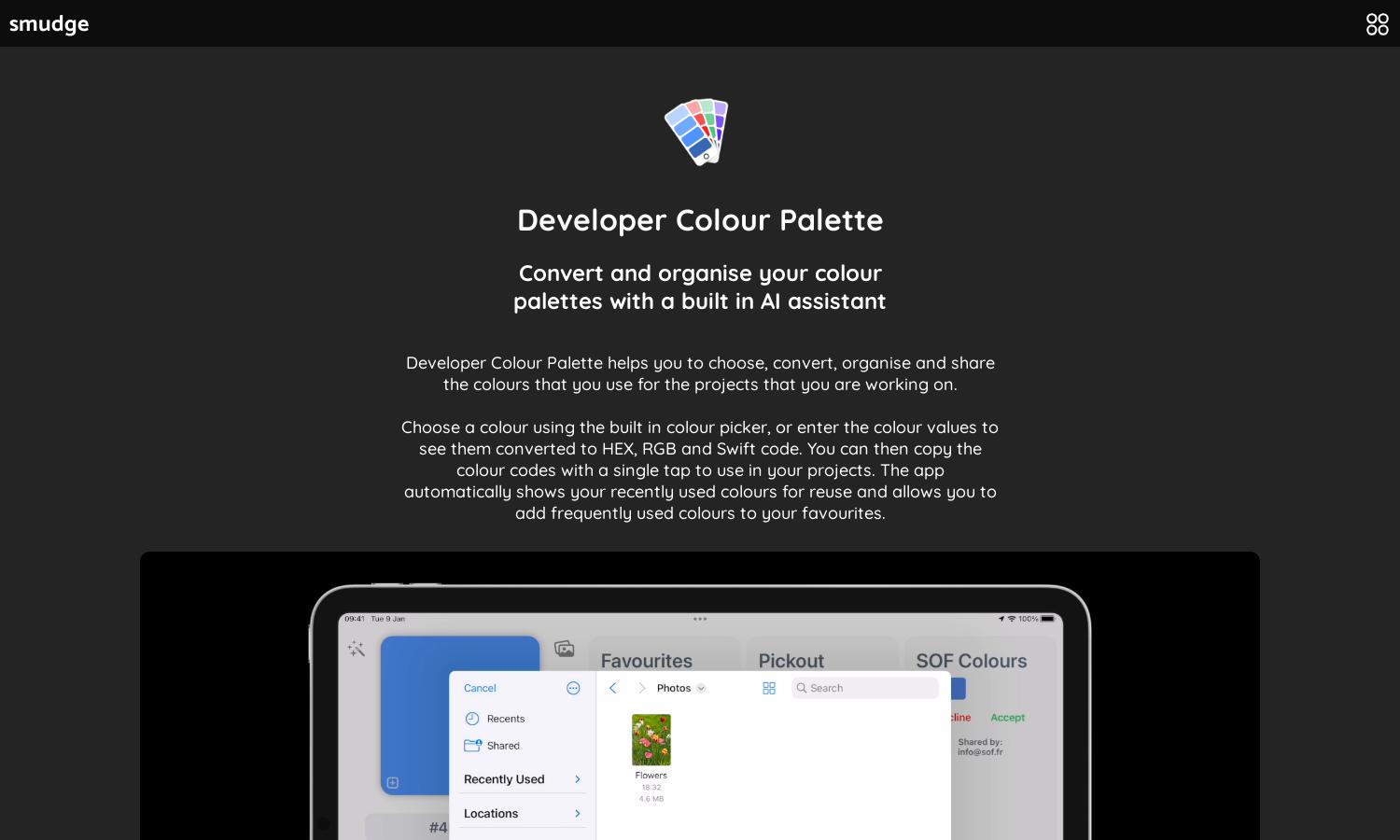
About Smudge
Smudge is a powerful application designed for developers and designers to easily convert and manage color palettes. Its AI Assistant feature helps users generate optimal color choices, ensuring consistent branding across projects. With cloud synchronization and team collaboration capabilities, Smudge streamlines color management effortlessly.
Smudge offers flexible subscription plans with a 14-day free trial for new users. Plans include access to AI features like color extraction and palette generation, limited to 100 uses per month. Upgrading enhances user experience, providing advanced tools for managing and sharing color palettes effectively.
Smudge’s user interface prioritizes simplicity and efficiency, allowing seamless navigation and color palette organization. With intuitive features like a built-in color picker and easy sharing options, users enjoy a streamlined experience, making it simple to manage projects while staying organized and inspired.
How Smudge works
Users start by downloading the Smudge app on their Apple devices. After onboarding, they can choose colors using the built-in color picker or enter specific values to see quick conversions to HEX, RGB, and Swift code. Users can create and organize multiple palettes, adding notes and sharing with team members, enhancing productivity on design projects.
Key Features for Smudge
AI Palette Assistant
The AI Palette Assistant in Smudge helps users generate color palettes effortlessly. Simply enter phrases related to colors or objects, and the assistant suggests relevant color codes and combinations. This unique feature empowers designers to find inspiration quickly while maintaining consistency in their projects.
AI Image Colour Extraction
Smudge’s AI Image Colour Extraction feature detects dominant colors from uploaded images. Users can import logos or photos, and with a single tap, create a palette based on these colors. This functionality provides designers with a quick way to derive palettes from visual references, ensuring accuracy and coherence.
Cloud Syncing and Collaboration
With cloud syncing, Smudge ensures that all created palettes and colors are accessible across devices. Users can collaborate with their design teams by sharing palettes and setting permissions for editing. This feature enhances teamwork and keeps everyone aligned on color choices for various projects.
You may also like: