Slack
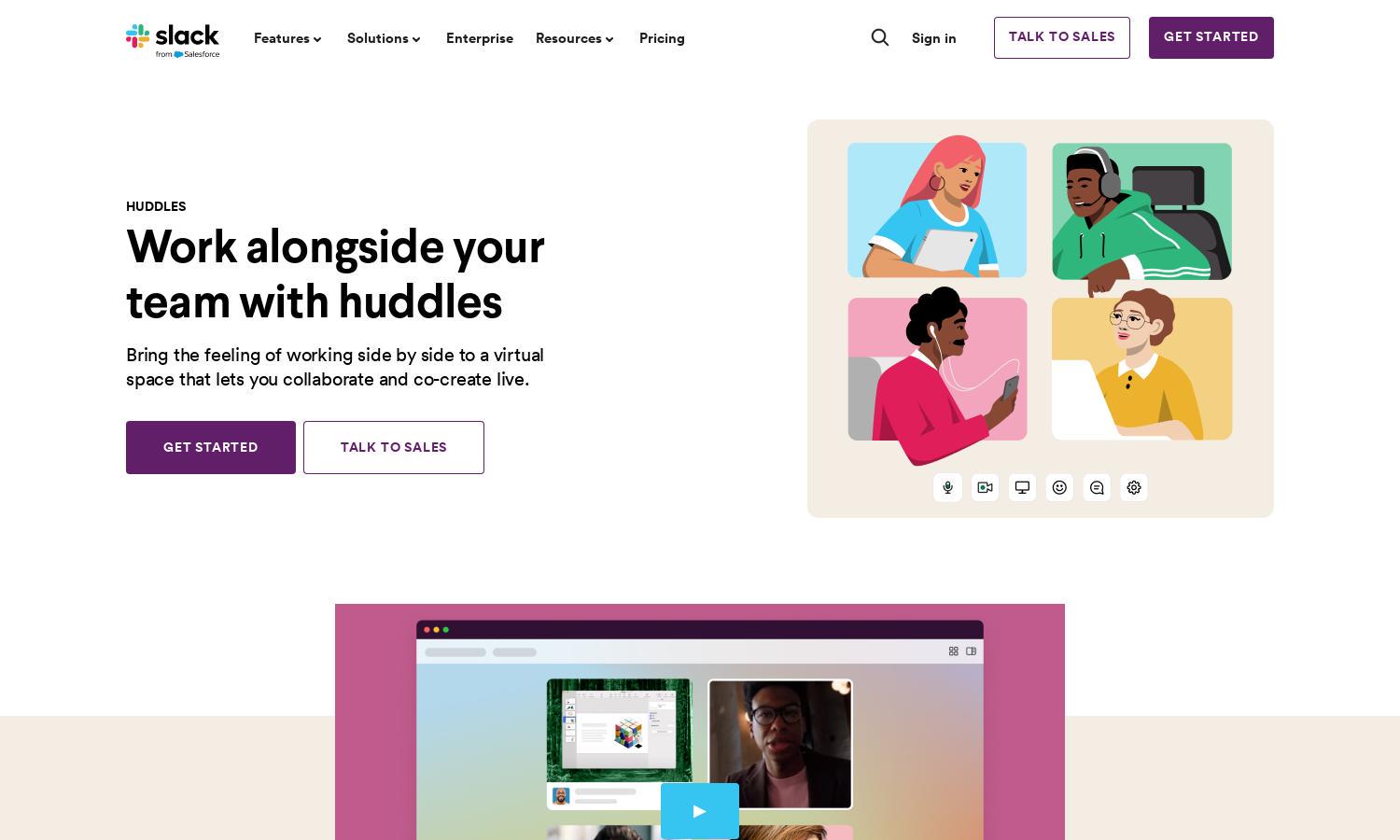
About Slack
Slack Huddles is designed for seamless virtual meetings, catering to teams needing quick audio or video connectivity. Main features include easy screen sharing, automatic saving of shared resources, and customizable backgrounds. It's perfect for spontaneous discussions, enhancing workflow and productivity for diverse teams.
Slack offers a free version for huddles with a two-person limit, while the paid plans allow up to 50 participants. Upgrading provides access to enhanced features, promoting better collaboration and interaction among team members. Explore Slack's affordable pricing to boost your team's communication.
Slack Huddles features an intuitive user interface, ensuring easy navigation through channels and direct messages. Its well-organized layout simplifies access to huddle start options, customization features, and collaboration tools, making it an enjoyable experience for users seeking efficient virtual communication.
How Slack works
To interact with Slack Huddles, users first onboard through their workspace, navigating to channels or direct messages. By clicking the headphones icon, they start audio huddles, with options to enable video, share screens, and send messages. Collaboration takes place in real-time, offering a dynamic setting to enhance productivity.
Key Features for Slack
Instant audio/video connections
Slack Huddles enables users to initiate instant audio or video calls directly from their workspaces. This immediate connectivity fosters quick discussions, making it easier to resolve questions or collaborate effectively in real-time, enhancing productivity for teams.
Automatic saving of shared content
Slack Huddles automatically saves all links, documents, and messages shared during a session, ensuring easy reference after discussions. This valuable feature helps teams revisit important information and enhances collaboration by keeping essential content accessible for future use.
Customizable huddle experience
With Slack Huddles, users can enhance their meeting experience through emoji reactions, colorful backgrounds, and delightful effects. This customization adds a personal touch to conversations, making interactions more engaging and enjoyable for team members, fostering a positive collaborative atmosphere.








