SketchPro
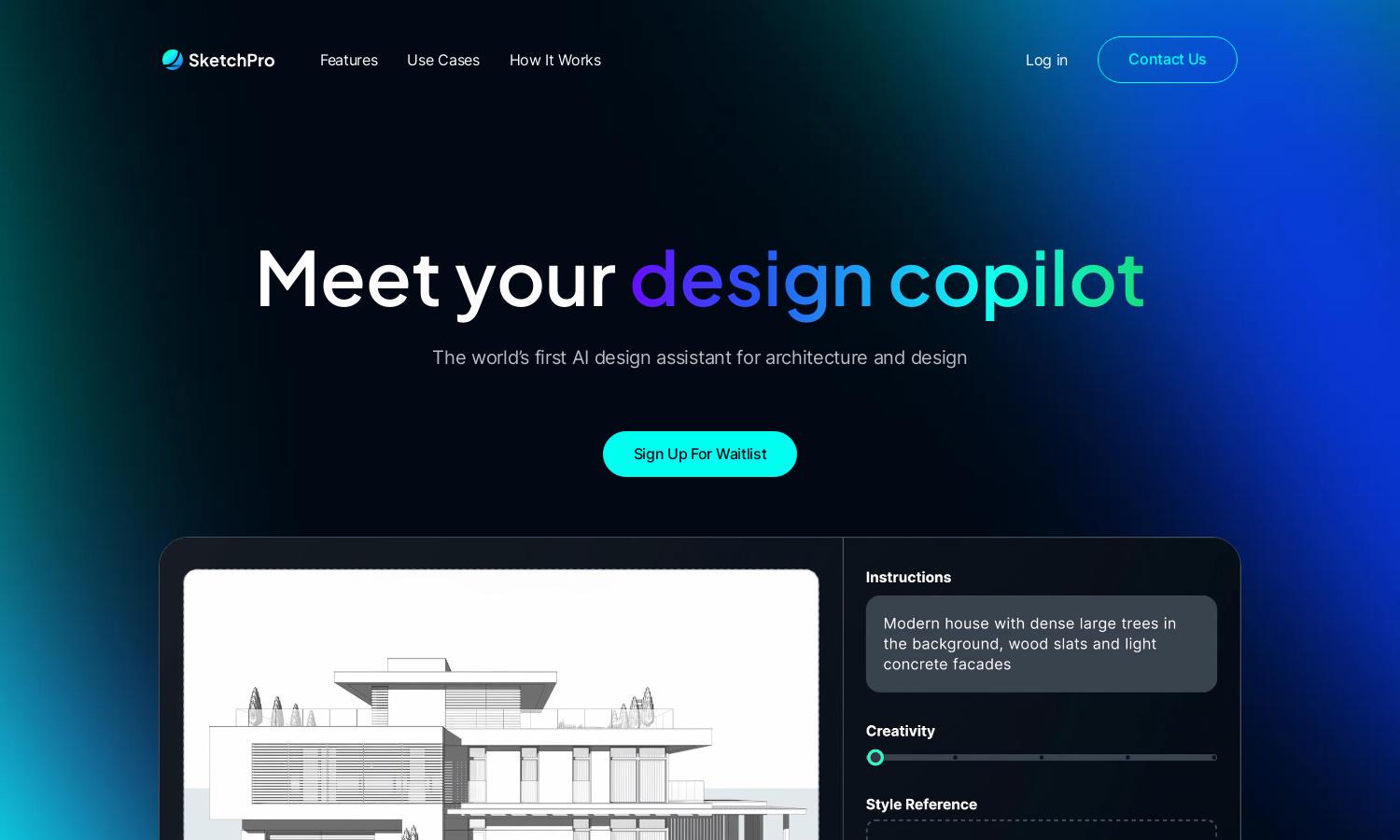
About SketchPro
SketchPro is an innovative AI design assistant catering to architects and designers. It simplifies the design process by allowing users to input sketches, images, and text instructions to visualize their ideas rapidly. With its unique capabilities, SketchPro revolutionizes design workflows, helping professionals to create stunning visualizations effortlessly.
SketchPro offers various subscription tiers, including a free trial and premium plans. Each tier includes features like instant edits and custom material options. Upgrading provides users with access to advanced tools and priority support, ensuring a robust design experience while maximizing their productivity and creativity with SketchPro.
SketchPro's user interface is designed for seamless navigation, with intuitive controls and organized features. The layout enhances user experience by simplifying the design process, making it easier for professionals to access tools quickly. Unique features within SketchPro ensure that users can visualize and modify their designs with ease.
How SketchPro works
Users interact with SketchPro by signing up and onboarding through a straightforward process. They can upload sketches, 3D models, or style references and provide text-based instructions in their own words. The platform instantly generates visualizations, allowing users to edit, customize materials, and rapidly iterate on their designs, maximizing efficiency and creativity.
Key Features for SketchPro
Instant Edits
Instant Edits is a standout feature of SketchPro, allowing users to modify their designs with a single click. This functionality saves time and boosts creativity, empowering architects and designers to explore variations effortlessly, making SketchPro an invaluable tool in the design process.
Flexible Inputs
Flexible Inputs enable users to start their projects with various file types, including sketches, elevations, and images. SketchPro accommodates different design workflows, enhancing usability and allowing professionals to leverage their existing assets while creating stunning visuals that resonate with their vision.
Custom Materials
The Custom Materials feature in SketchPro allows users to change materials instantly, providing a vast array of options like marble, wood, and fabric. This unique capability enhances the design process, enabling architects and designers to visualize their creative ideas realistically and efficiently.
You may also like:








