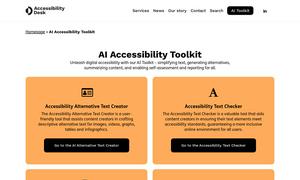Pixelicious
About Pixelicious
Pixelate is a user-friendly platform that allows artists and game developers to convert images into pixel art effortlessly. With innovative features like customizable pixel grid sizes and background removal, Pixelate enhances the creative process, enabling users to produce visually appealing game assets that fit classic styles.
Pixelate offers various pricing plans tailored to meet user needs, including a free tier to explore its features. For advanced functionalities and greater customization, users can upgrade to premium plans that provide additional benefits, making Pixelate a valuable tool for both aspiring and professional designers.
With a sleek design, Pixelate ensures an intuitive user interface that facilitates seamless navigation. The layout highlights essential tools for image conversion and customization, making the browsing experience enjoyable. Pixelate’s user-friendly features streamline the pixelation process, enhancing efficiency for creators.
How Pixelicious works
To use Pixelate, users begin by uploading an image they wish to transform. They can then select a customizable pixel grid size to define the level of pixelation. The platform allows users to create unique color palettes, remove background elements, and apply noise reduction. After adjustments, users can easily download their pixelated images, ready for use in their projects.
Key Features for Pixelicious
Customizable Pixel Grid
Pixelate's customizable pixel grid feature allows users to choose their desired pixel size, ranging from 16px to 256px. This flexibility enables artists to achieve the perfect pixelation effect for their designs, ensuring that the final product aligns with their artistic vision and gaming requirements.
Noise and Background Removal
The noise and background removal features of Pixelate ensure that transformed images are visually clean and focused. This essential functionality allows users to isolate main subjects and enhance their pixel art's overall quality, making it ideal for game developers seeking polished assets for their projects.
Color Palette Customization
Pixelate offers color palette customization, letting users create and apply specific color schemes to their pixel art. This unique feature streamlines the design process, enabling more cohesive visuals and ensuring that assets align perfectly with the overall aesthetic of the game or artwork.
You may also like: