PDF Candy
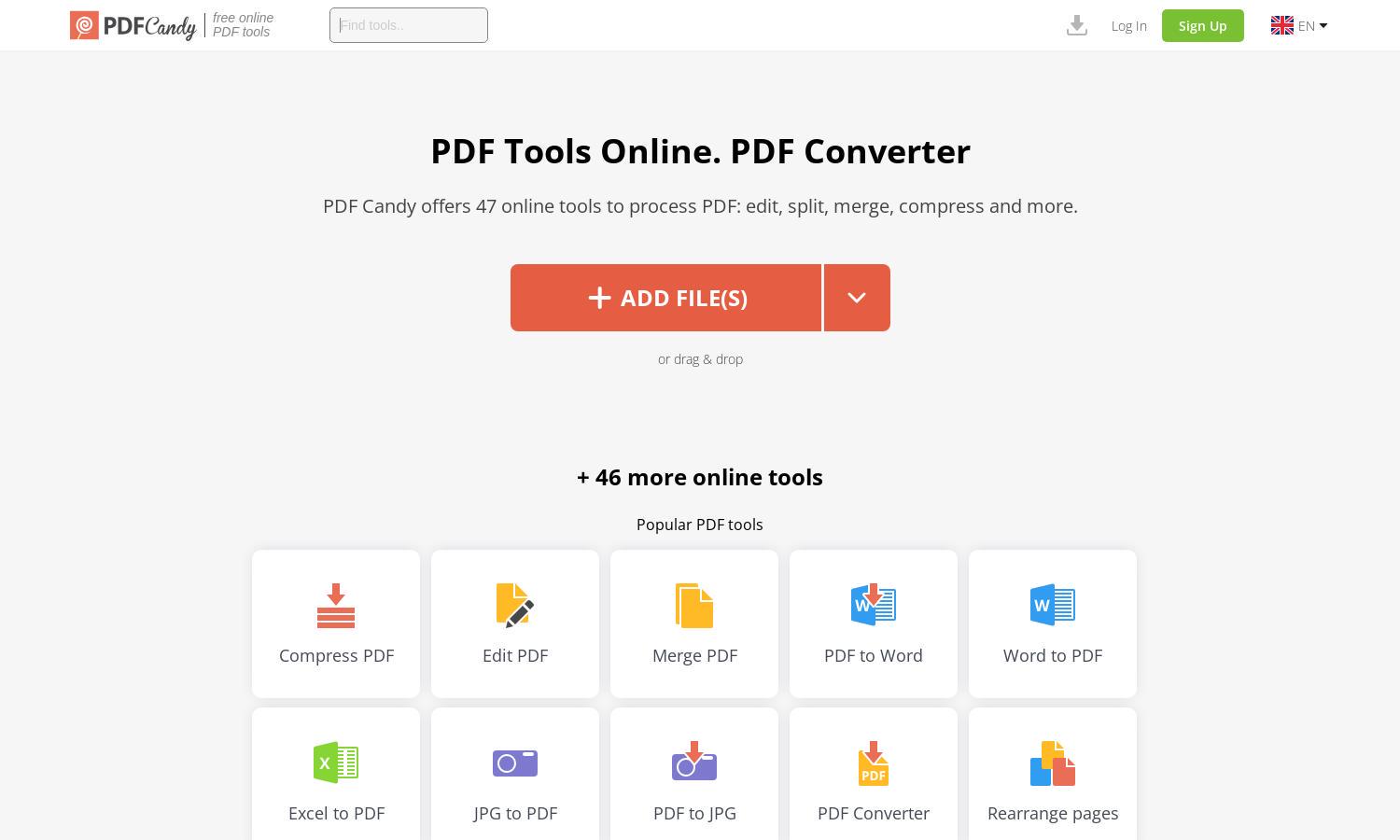
About PDF Candy
PDF Candy is a versatile online platform targeting users needing efficient PDF processing tools. With over 80 features, it enables seamless editing, converting, and merging of documents. The user-friendly interface enhances productivity, making it an essential resource for students, professionals, and businesses managing PDF files.
PDF Candy offers several subscription tiers to cater to diverse user needs. Options include Desktop + Web for $4/month, providing comprehensive access and high-priority processing, and a Select Web plan for $6/month, which enhances file handling capabilities. Unlock the full potential of PDF Candy with these plans.
PDF Candy's user interface focuses on simplicity and accessibility, allowing users to easily navigate through its extensive toolkit. Intuitive design and clear navigation enhance the browsing experience, while features like drag-and-drop file uploads make PDF editing and conversion effortless.
How PDF Candy works
Users begin by visiting PDF Candy and selecting a tool from its extensive toolkit. After uploading their PDF file, they can utilize features such as editing, converting, or merging. The straightforward interface allows for easy navigation, and users can download or save their processed files directly.
Key Features for PDF Candy
Comprehensive PDF Toolkit
PDF Candy's comprehensive PDF toolkit allows users to edit, convert, and manage PDF files with ease. This key feature sets PDF Candy apart, ensuring that all essential tools are available in one place, streamlining the document management process for users.
High-Priority Processing
High-priority processing at PDF Candy ensures that users enjoy faster results without the hassle of long wait times. This feature is especially beneficial for those handling multiple documents or needing quick turnaround times, enhancing overall productivity and user satisfaction.
File Size Increase
The option to increase file size per task up to 500 MB is a standout feature of PDF Candy. This flexibility is crucial for users dealing with larger documents, ensuring they can utilize the platform effectively without restrictions on file size.








