Morgen Calendar and Task Manager
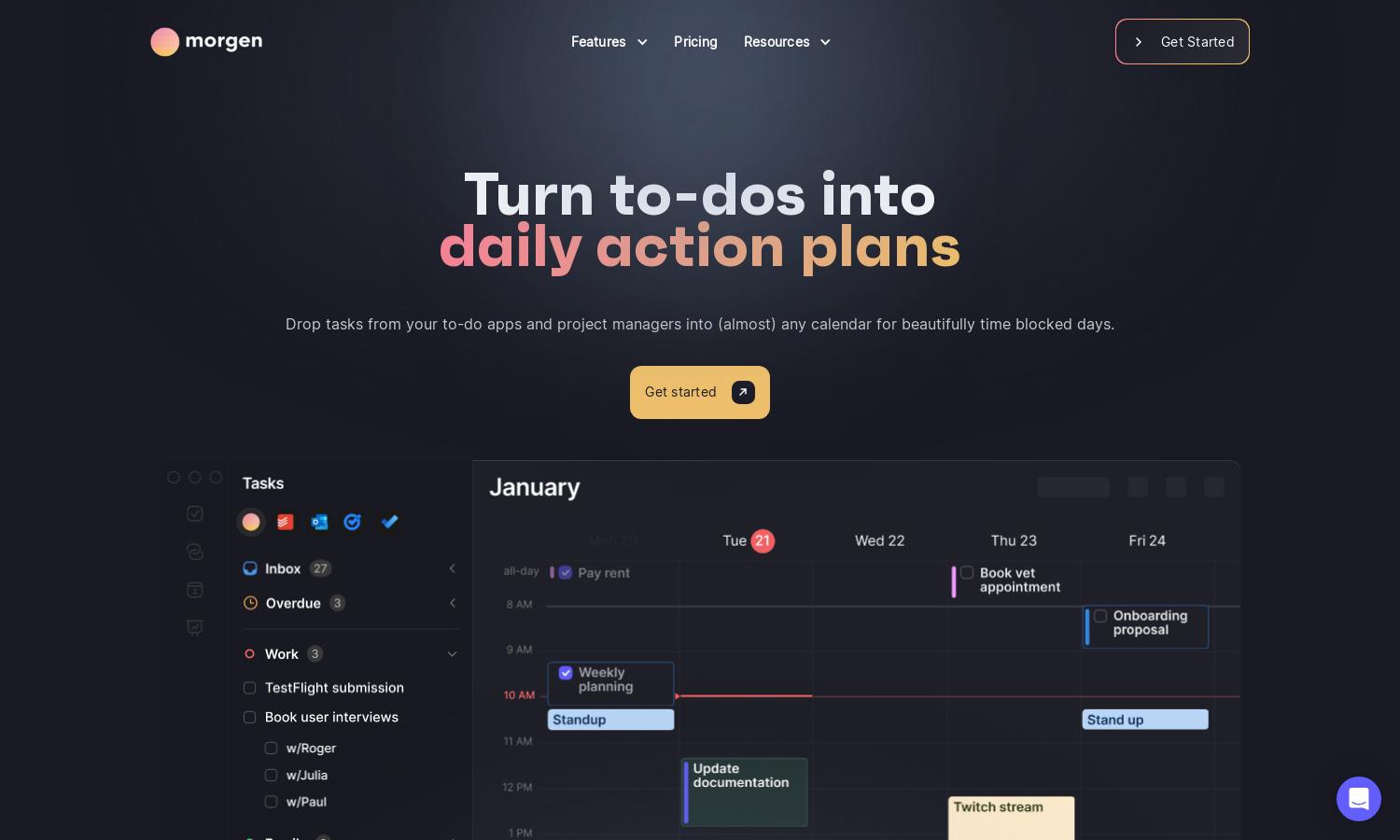
About Morgen Calendar and Task Manager
Morgen Calendar and Task Manager serves professionals seeking efficient scheduling and task management. The platform's innovative time blocking feature transforms how users manage tasks across various calendars, delivering unparalleled visibility and control. With seamless integrations, Morgen addresses the need for organization in busy lifestyles.
Morgen offers several subscription tiers, catering to diverse user needs. Free access provides basic features, while premium options unlock advanced integrations and tools. Users benefit from enhanced productivity capabilities, making upgrading worthwhile for professionals using multiple calendars and requiring efficient task management.
Morgen features a sleek and intuitive user interface that enhances productivity by allowing easy navigation across calendars and tasks. Unique elements such as custom views and a command bar streamline user interactions, ensuring a fluid experience while managing schedules in one cohesive platform.
How Morgen Calendar and Task Manager works
Users begin with a simple onboarding process in Morgen Calendar and Task Manager, linking multiple calendars like Google and Outlook. After integration, they can navigate the user-friendly interface to access features like time blocking, custom notifications, and task management. With shortcuts and smart scheduling, users optimize their time effectively.
Key Features for Morgen Calendar and Task Manager
Time Blocking
Morgen Calendar and Task Manager's time blocking feature allows users to create structured daily plans, optimizing productivity. By transforming tasks into scheduled blocks, this innovative tool helps manage time efficiently, reducing distractions and ensuring focused work periods for better task completion.
Smart Team Scheduling
Morgen's Smart Team Scheduling feature streamlines internal meeting arrangements by checking team members' availability across calendars. This functionality reduces context switching, enhancing team productivity and collaboration by ensuring meetings are scheduled at convenient times for all participants.
Custom Notifications
The Custom Notifications feature in Morgen Calendar and Task Manager allows users to set tailored alerts for important events and tasks. This enhances time management, ensuring users stay informed and punctual, fostering a greater sense of control over their schedules and commitments.
You may also like:








