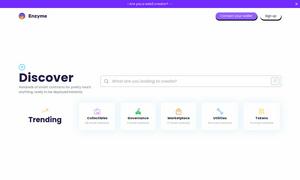MonitUp

About MonitUp
Screen Time for Windows offers users powerful tools to monitor application usage and improve productivity. Designed for professionals and teams, it utilizes AI-driven analytics to suggest ways to optimize work habits. Track time spent on apps, categorize activities, and receive insights tailored to boost efficiency.
Screen Time for Windows features a free trial with plans starting at $6/month, offering app tracking, AI suggestions, and comprehensive productivity reports. Businesses can benefit from the monthly plan at $59/month for enhanced cloud storage and 24/7 support, ensuring optimal efficiency at every level.
The user interface of Screen Time for Windows is designed for seamless navigation, allowing users to effortlessly access productivity reports and app usage data. Its clean layout and user-friendly features enhance the overall experience, making it easy for users to optimize their time effectively.
How MonitUp works
To use Screen Time for Windows, simply download and install the app. Once installed, it runs silently in the background, automatically tracking your productivity without any manual input. Users can access detailed reports, categorize apps, and receive AI-driven suggestions to improve time management and productivity.
Key Features for MonitUp
AI Productivity Suggestions
AI Productivity Suggestions in Screen Time for Windows provide users with actionable insights based on their application usage. This unique feature analyzes your habits and delivers tailored recommendations, empowering you to enhance your productivity and manage your time more effectively.
Comprehensive Usage Reports
Screen Time for Windows offers Comprehensive Usage Reports that display detailed insights into application and website usage. Users can easily track hours spent, identify unproductive practices, and make informed decisions about their screen time habits, facilitating better time management overall.
App Categorization
App Categorization is a standout feature of Screen Time for Windows, allowing users to label applications as productive, unproductive, or neutral. This classification enhances the accuracy of productivity reports, enabling individuals and teams to make data-driven decisions regarding their time management strategies.