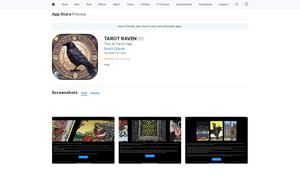Flux
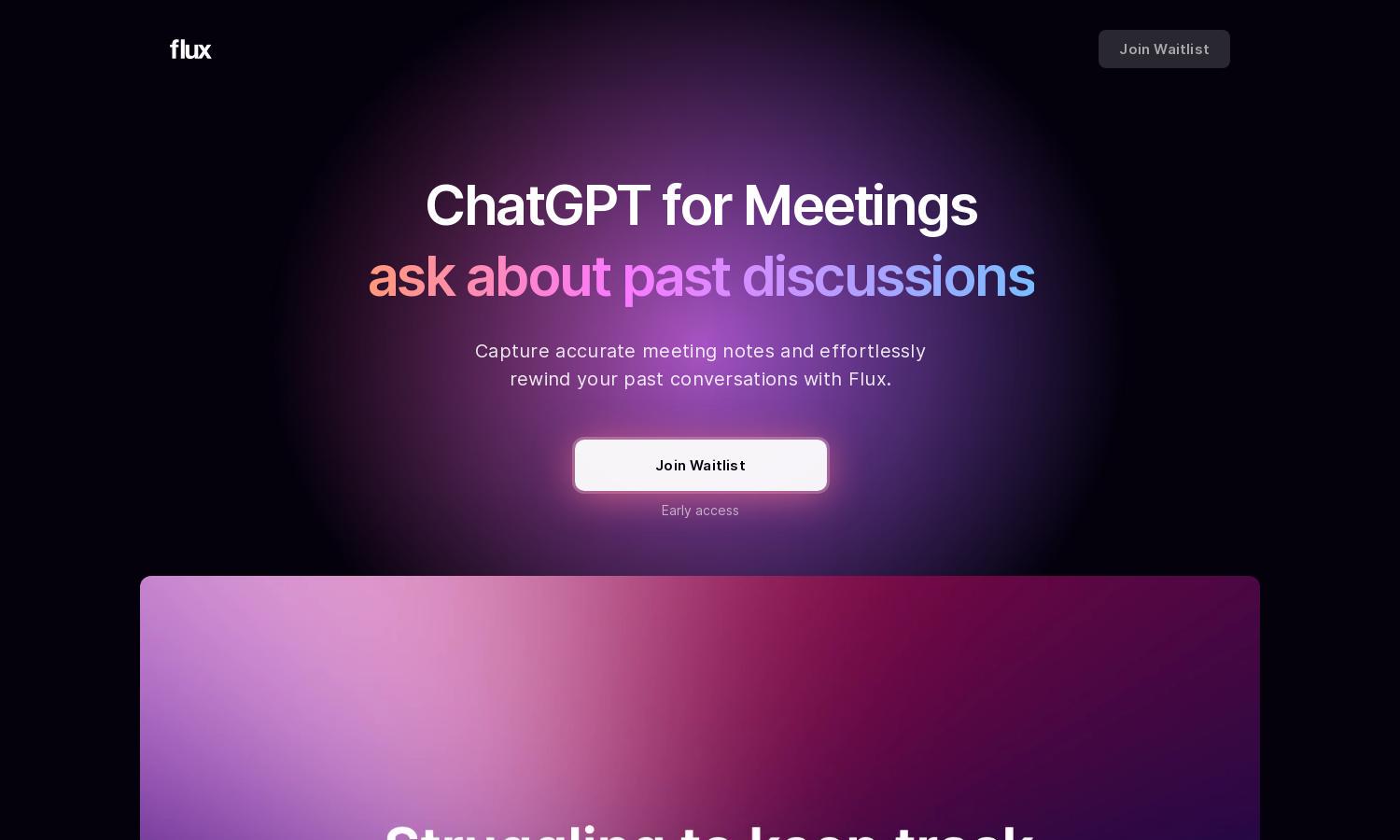
About Flux
Flux enhances productivity by automating the capturing of meeting notes and summaries, making it easier for teams to track discussions. Users can quickly ask about past meetings and receive accurate recaps. With integrations for popular platforms and multi-language support, Flux caters to diverse, busy teams.
Flux offers various pricing plans, designed to fit multiple team sizes and needs. Each subscription tier brings additional features such as advanced integrations and customizable templates. Users benefit from seamless summaries and improved collaboration by upgrading their plans, making it an essential tool for any organization.
The user interface of Flux is designed for simplicity and effectiveness, ensuring a seamless experience as users navigate through features. With intuitive layouts and easy-to-use functionalities, Flux helps users capture meetings effortlessly, making it a go-to platform for organized note-taking and recap management.
How Flux works
Users interact with Flux by onboarding through their preferred meeting platforms like Zoom or Google Meet. After scheduling a meeting, Flux captures the audio and creates precise transcripts. At the end of each meeting, it generates customizable summaries that are sent directly to users' Slack or Notion, enabling easy access and quick revisions of past discussions.
Key Features for Flux
Customizable Meeting Summaries
Flux offers customizable meeting summaries, allowing users to adapt notes based on audience and purpose. This unique feature ensures that important information is communicated effectively, enhancing collaboration and understanding among team members, ultimately saving time and improving productivity.
Multi-Language Support
Flux supports 15 major languages, making it accessible to diverse teams. This feature facilitates inclusive communication, breaking language barriers and enabling effective collaboration across global teams. Users can engage without worrying about language constraints, enriching the meeting experience.
Integration with Popular Apps
Flux integrates seamlessly with apps like Slack, Notion, Zoom, and Teams, enhancing user productivity by streamlining workflow. This key feature allows users to automatically send meeting summaries to their preferred platforms, ensuring that essential information is always at their fingertips.