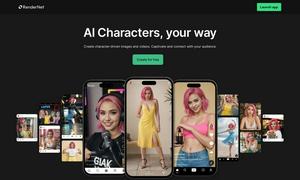Checkget
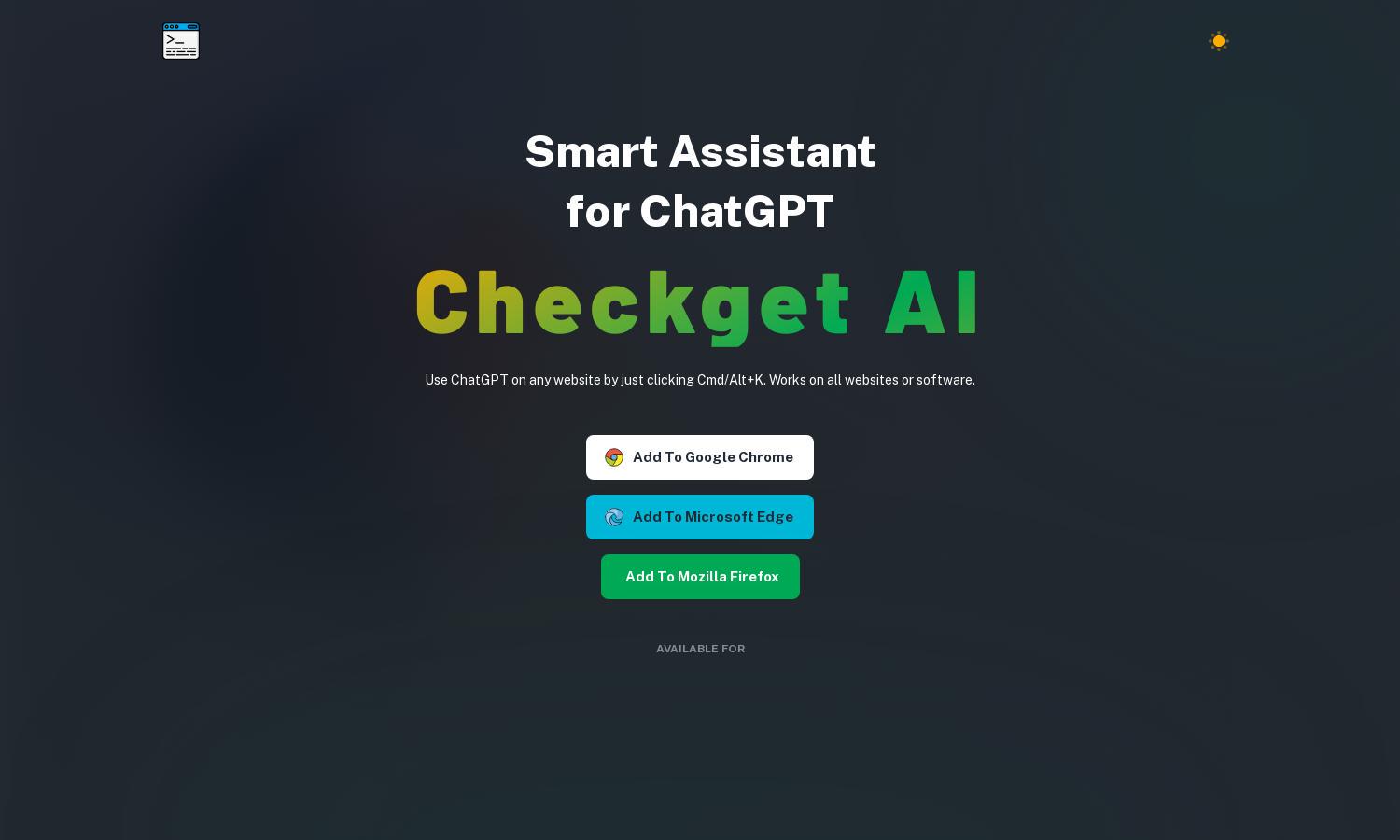
About Checkget
Checkget is a powerful smart assistant designed for ChatGPT users, streamlining interactions across various platforms. By simply pressing Cmd/Alt+K, users can easily engage with AI for tasks such as summarizing text, translating, or correcting errors. It makes information access intuitive and efficient for everyone.
Checkget offers multiple pricing plans to cater to different user needs. The free tier provides basic access, while Pro, Premium, and Ultimate plans enhance features, with discounts available for yearly subscriptions. Users gain increased requests per day and premium support options, ensuring value and flexibility.
Checkget boasts a user-friendly interface, designed for seamless interaction and accessibility. Its layout incorporates intuitive controls and options, ensuring users can easily navigate features and benefit from AI tools. Dark mode is available for comfort, enhancing the overall user experience on Checkget.
How Checkget works
Users begin by installing the Checkget Chrome extension and signing up for an account. Once onboard, they can easily access the assistant from any website by pressing Cmd/Alt+K. They can input text for summarization, translation, or other tasks, and the AI responds quickly with powerful insights, simplifying their online tasks.
Key Features for Checkget
Instant AI Access
Checkget revolutionizes web interaction with its instant AI access feature, enabling users to engage ChatGPT from any site effortlessly. By simply pressing Cmd/Alt+K, users save time and enhance productivity, making it an invaluable tool for diverse tasks and real-time support.
Text Manipulation Tools
Checkget offers exceptional text manipulation tools that allow users to summarize, rephrase, and correct writing instantly. This functionality enhances productivity, empowering users to effectively communicate and improves the quality of their written tasks, setting Checkget apart as an essential assistant.
Privacy and Security Features
Checkget prioritizes user privacy with encryption and local mode options, ensuring that all communications are secure. This competitive advantage enhances user trust, allowing them to engage with AI confidently, knowing their data is protected and their interactions remain private.
You may also like: