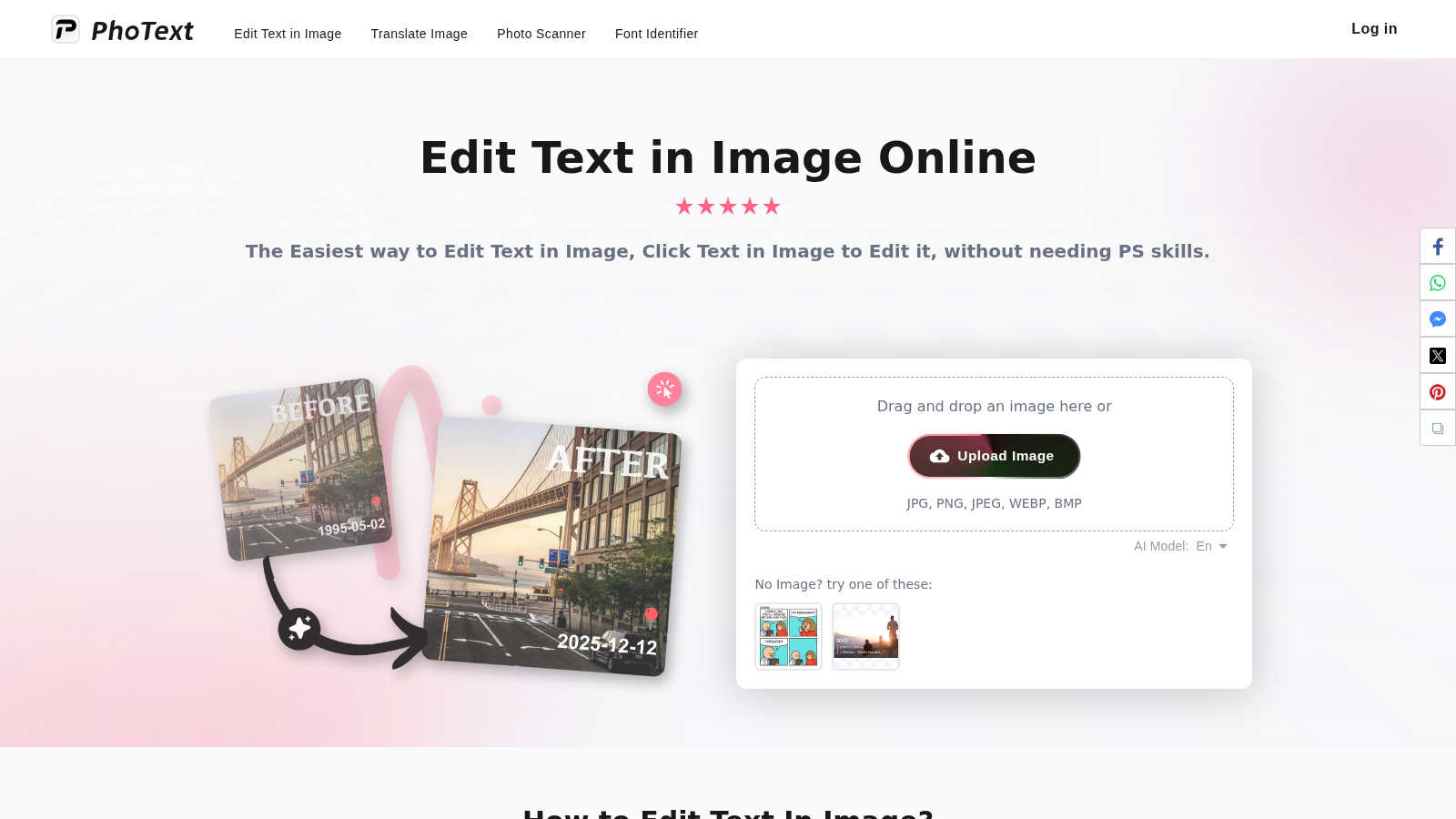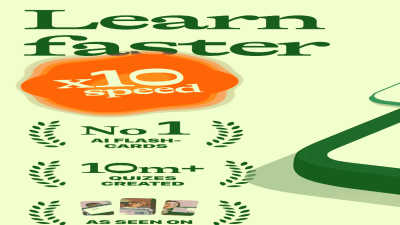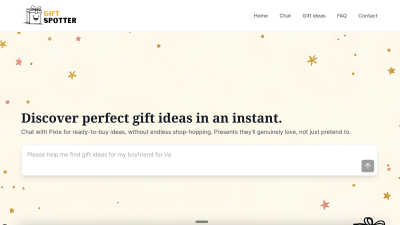Photext
Photext is an AI-powered online tool for editing text in screenshots easily and for free.
Visit ToolPublished on:
October 11, 2024
Category:
About Photext
Photext is a powerful online platform designed for users to easily edit text in images and screenshots. With its innovative AI-Powered Image Text Editor, users can simply click on the text for quick modifications. Photext is ideal for anyone seeking effortless image adjustments, regardless of technical skills.
Photext offers its core features for free, enabling unlimited edits, while premium subscribers can access advanced tools like font uploads and larger image sizes. Each plan delivers significant value, ensuring users can refine their images effortlessly, making it worthwhile to explore paid upgrades for enhanced capabilities.
Photext's user interface is designed for seamless interaction, featuring a clean layout that simplifies navigation. Its intuitive drag-and-drop function and direct text editing allow users to modify images quickly, creating a user-friendly experience that enhances productivity and accessibility while leveraging AI for precision.
Frequently Asked Questions
How does Photext ensure user data is protected during image editing?
Photext ensures user data is protected by using end-to-end encryption, keeping all uploads and edits secure. This robust privacy feature safeguards your information, allowing you to focus on editing your images without worrying about data breaches or unauthorized access, ensuring a safe user experience.
Can I replace just one word in a text line using Photext?
Yes, Photext allows you to replace a single word within a text line. Users can erase the desired word using the Removal feature and create a new text box to insert it. This functionality enables precise editing, ensuring that users can adjust their images exactly as needed.
What types of image formats can I use with Photext?
Photext supports various image formats, including JPG, PNG, JPEG, WEBP, and BMP. This versatility allows users to upload and edit text in multiple image types effortlessly, ensuring a broad range of compatibility and making it easier for everyone to utilize the platform for their editing needs.
What makes Photext's text editing capabilities stand out from other platforms?
Photext's text editing capabilities stand out due to its AI-powered technology that simplifies the editing process. Unlike other platforms, users can easily click to modify image text without complicated software knowledge. This efficiency and ease of use make Photext an exceptional choice for anyone needing quick edits.
How can I upload custom fonts in Photext for text editing?
Photext allows users to upload custom fonts to enhance their text editing experience. If a user's desired font isn't available, they can simply upload it, ensuring that edits maintain branding consistency or aesthetic preferences, thus providing maximum flexibility and creativity in image customization.
What should I do if my image exceeds Photext's size limit?
If your image exceeds Photext's size limit of 2560x2560 (or 1600x1600 on mobile), the platform will automatically compress it. To ensure optimal editing results, consider resizing your image before uploading or choosing smaller images, allowing you to take full advantage of Photext's editing features without limitations.
Related Business Tools
Jungle
Jungle makes great studying easy and fun for over 1 million students. You can now get As in half the time AND have fun while you're learning!
AI Vedio api
Best Alternative If You Can't Access Veo Login — Try Veo 3 API via CQTai
Gift Spotter
Giftspotter.co.uk features Pixie, an AI chatbot that identifies personalised gift ideas matched with UK retailers' offerings and direct buy links, eli