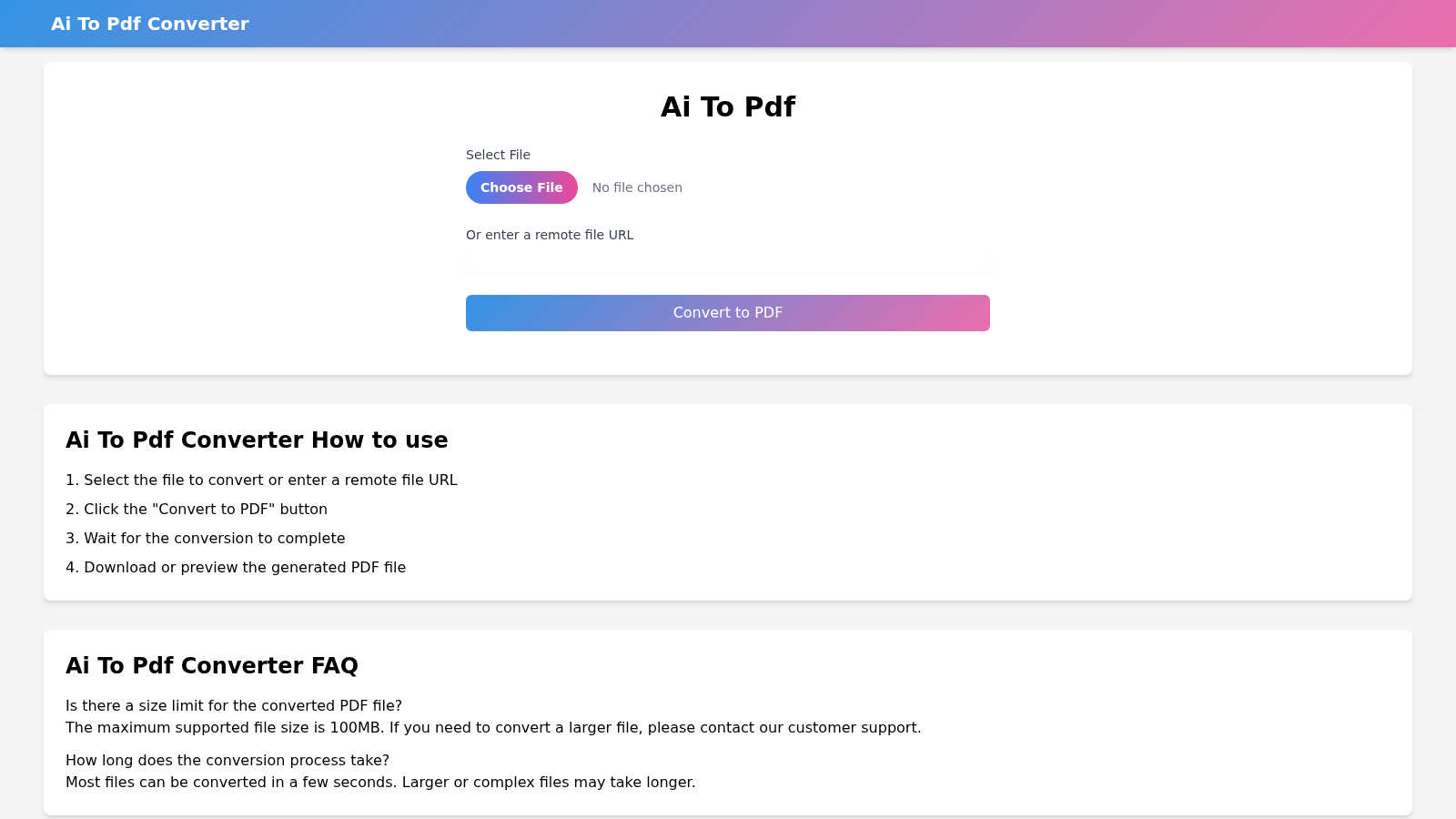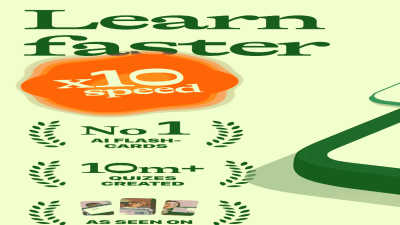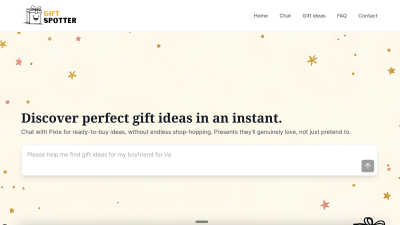AI to PDF
Free online service converting AI files to PDF quickly and efficiently for users.
Visit ToolPublished on:
September 15, 2024
About AI to PDF
AI to PDF is an innovative online tool designed for converting AI files to PDF format seamlessly. Users can upload their files, click a button, and watch the conversion happen in seconds. It's perfect for professionals needing quick, efficient document transformations, ensuring quality results every time.
Pricing plans for AI to PDF are straightforward and user-friendly, offering free conversions for sizes up to 100MB. For larger files, users can contact support for tailored solutions. Upgrading benefits users with enhanced features and expedited processing, making document conversion easier and faster.
The user interface of AI to PDF is designed for ease of use, with clear instructions laid out for seamless navigation. The minimalist layout contributes to a hassle-free experience, allowing users to convert files quickly without distractions, thus optimizing productivity and efficiency in document management.
Frequently Asked Questions
Is there a size limit for converted PDF files?
Yes, AI to PDF supports a maximum file size of 100MB for conversions. This allows users to convert moderately sized documents without hassle. If a user needs to convert larger files, they can readily contact customer support for assistance, ensuring that all conversion needs are met effectively.
How long does the conversion process take?
Most files can be converted in just a few seconds using AI to PDF. However, larger or more complex files may take longer to process. The platform is designed for efficiency, making quick conversions a priority, allowing users to work without lengthy delays.
What are the benefits of using AI to PDF?
AI to PDF provides users with a fast, easy, and efficient way to convert AI files to PDF format. Its online nature eliminates the need for software installations, while the straightforward interface and support for large files enhance user experience, making document management seamless.
What makes AI to PDF stand out from other converters?
AI to PDF distinguishes itself with its fast conversion speeds, user-friendly interface, and support for files up to 100MB. This combination of features ensures that users not only get quick results but also a seamless experience without the limitations often encountered on other platforms.
Can I convert multiple files at once on AI to PDF?
Currently, AI to PDF focuses on single file conversions to maintain quality and speed. However, users can convert files one at a time efficiently. This ensures that each document gets proper attention during the conversion process, guaranteeing high-quality results for every file.
How do I download my converted PDF from AI to PDF?
After the conversion process is complete, users can easily download their converted PDF directly from the AI to PDF interface. This simple process ensures that users have immediate access to their documents after conversion, making file handling smooth and efficient throughout.
Related Business Tools
Jungle
Jungle makes great studying easy and fun for over 1 million students. You can now get As in half the time AND have fun while you're learning!
AI Vedio api
Best Alternative If You Can't Access Veo Login — Try Veo 3 API via CQTai
Gift Spotter
Giftspotter.co.uk features Pixie, an AI chatbot that identifies personalised gift ideas matched with UK retailers' offerings and direct buy links, eli